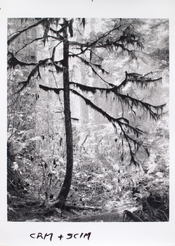There are many ways to skin a cat, especially digitally.
What you appear to be wanting to do is have a bit of a lopsided curve that suppresses certain shadow areas into dmax. Maybe you also want to do that for some shadow areas and not all. The way I'd approach that is make a single adjustment curve that cuts down the shadows. Then, if you want, apply a mask to that adjustment layer and mask it out where you don't want the curve to apply.
That's the main problem you're facing, yes. In the end, what you get on paper is a full tonal scale from dmax to dmin. There's nothing beyond it on either side. If you have a process involving digital negatives, you should have linearized/calibrated it so you get a predictable output ranging from paper dmax to paper dmin for your digital input. Provided you have that, whatever is on the negative will print on the paper the way you set it up in digital space. You don't need any supplemental masking in the darkroom; everything can be done in Photoshop etc. It's a lot easier and more flexible that way, too. Heck, this is one of the main reasons why people bother with inkjet negatives in the first place.
Everything you show there you can do with some curve adjustments in digital space. It's faster, more efficient and more flexible than physical masks. Using dynamic adjustment layers, you can fine-tune the effect while immediately seeing what you're doing. You can mask out the adjustment curve selectively. You can have multiple adjustments (curves or otherwise) active at the same time. Once you're happy with the image, you can output it to your calibrated/linearized inkjet negative workflow and make the final print in a single exposure from a single negative. It's easy once you have the linearization done properly. THAT is the tricky bit, and that's why people have spent so much time and effort coming up with several approaches towards that problem, and you still have to dial in a consistent process with an appropriate print exposure time etc.
Basically, in the 'brave new world' of digital negatives you replace working with masks and job-specific adjustments with a consistent printing process that performs *exactly* the same every time so you can shift all the job-specific flexibility back into digital space, where it's a lot quicker, cheaper & easier to perform - and it can be done while sitting behind your desk with some music on and in daylight, too.