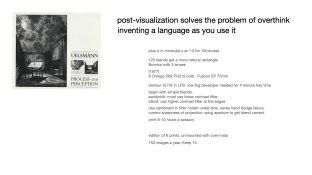morethansilver
Member
- Joined
- Feb 2, 2009
- Messages
- 3
- Format
- Medium Format
Hi folks!
I'm sure some of You good people could help me out a bit. Lately I was trying to deal with photomontage with more than unsatisfactory results. For a start, I've tried to combine a character with pretty flat (but still with a touch of material structure) background. I have to admitt that both negatives were not prepared for montage, so i guess this is where some of my difficulties came from, but still, i know its doable with almost any image either it's prepared or not. I was looking for some detailed tutorials on the process but couldn't find anything suitable. Can You guys suggest some books/pdfs/articles or whatever can make my frustration on the subject less.. killing ?
In advance, thanks for all Your answers,
Mateusz
Ps. I've noticed its my first post although i'm here for quite some time now. Anyway, i just want to say hello to all of You
I'm sure some of You good people could help me out a bit. Lately I was trying to deal with photomontage with more than unsatisfactory results. For a start, I've tried to combine a character with pretty flat (but still with a touch of material structure) background. I have to admitt that both negatives were not prepared for montage, so i guess this is where some of my difficulties came from, but still, i know its doable with almost any image either it's prepared or not. I was looking for some detailed tutorials on the process but couldn't find anything suitable. Can You guys suggest some books/pdfs/articles or whatever can make my frustration on the subject less.. killing ?
In advance, thanks for all Your answers,
Mateusz
Ps. I've noticed its my first post although i'm here for quite some time now. Anyway, i just want to say hello to all of You











 I have one enlarger, three negatives, i want to mix them into one print. Thats the idea. To make it all clear - lets say i have an image of a person standing (gray background) and a landscape. I want to put the person into the landscape. I cannot apply sandwich here because of misproportion. Perspective is ok though. The problem was that i could not mask it all so precise to avoid halo around the person. Third neg contains sky elements and i can handle with this one with sandwitch so no problem here.
I have one enlarger, three negatives, i want to mix them into one print. Thats the idea. To make it all clear - lets say i have an image of a person standing (gray background) and a landscape. I want to put the person into the landscape. I cannot apply sandwich here because of misproportion. Perspective is ok though. The problem was that i could not mask it all so precise to avoid halo around the person. Third neg contains sky elements and i can handle with this one with sandwitch so no problem here. I dont really need another enlarger so i'm trying to work it out with what i got only.
I dont really need another enlarger so i'm trying to work it out with what i got only.