JamesSwanson
Member
Hello. Please advise software for restoring old photos?
I'll say up front that I have never wiggled a cursor over an image in full Photoshop, but I'm now running Elements 2020 and it does more than I generally need to do. Unlike the 8.0 version I was running before I upgraded the whole computer system, the current clone tool will give a preview of the intended change which is a great help in positioning critical tweaks.I agree with both #2 and #3, above. There are many programs that are capable of adjusting contrast to bring back the tones of faded software.
But where Photoshop really excells are:
the Clone/Heal tools to repair damaged areas
color corrections
sharpening tools
It has been a long while since I used Photoshop Elements, but as I recall, it was very powerful software. What I don't remember is how good the clone/heal tools worked. Elements may have been slightly easier to learn, but either way, expect to spend quite a bit of time banging your head on your desk before you will be able to make Photoshop magic.
But with Elements, you are restricted to 8-bit files for many of the operations. This will not be a problem with JPEG files, but what if you have 16 bit files of other formats?If this is just a small personal project, Photoshop Elements may well be enough to get you through at less expense. Any such stuff has some learning curve to deal with.
Enh, you raise a valid point, but for me that's not a particular concern (I'm a hobbyistBut with Elements, you are restricted to 8-bit files for many of the operations. This will not be a problem with JPEG files, but what if you have 16 bit files of other formats?
 ), I suppose it depends on what you're going to do with the results (or if you're trying to do paid work for somebody). Especially with damaged fifty year old negatives or prints, it would seem unlikely the extra bits would add much. In my typical uses, I doubt anything short of a side-by-side comparison of test images would show much difference. That said, my "exhibition work" is B&W darkroom printed, I seldom exhibit color prints. So most of my "other" stuff goes in a web gallery or shared on Facebook. (I mean, people like my mother in the 1970s were happy with 'disk' cameras!
), I suppose it depends on what you're going to do with the results (or if you're trying to do paid work for somebody). Especially with damaged fifty year old negatives or prints, it would seem unlikely the extra bits would add much. In my typical uses, I doubt anything short of a side-by-side comparison of test images would show much difference. That said, my "exhibition work" is B&W darkroom printed, I seldom exhibit color prints. So most of my "other" stuff goes in a web gallery or shared on Facebook. (I mean, people like my mother in the 1970s were happy with 'disk' cameras!  )
) I will offer the alternative view:Enh, you raise a valid point, but for me that's not a particular concern (I'm a hobbyist), I suppose it depends on what you're going to do with the results (or if you're trying to do paid work for somebody). Especially with damaged fifty year old negatives or prints, it would seem unlikely the extra bits would add much.
But with Elements, you are restricted to 8-bit files for many of the operations. This will not be a problem with JPEG files, but what if you have 16 bit files of other formats?
I will offer the alternative view:
1. A 50-year-old negative if scanned well still has a wealth of image data on it, just as much as (or very close to) a modern negative. So you are not lacking in data.
2. Scan it at 16-bit to extract as much data as you can from that negative.
3. If you are going to go to go to the trouble of using a heal tool to remove scratches or chemical blobs, do it to the full 16-but file. It takes the same amount of work, but you need a more powerful software than Elements.
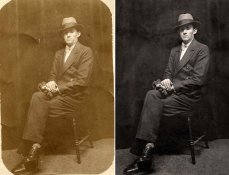
Epsonscan software that works their scanners, has good restoration features. These include ICE which eliminates creases, cracks, and other blemishes. Not totally, but very well. You can finish up the rest in spot cloning features in your post-processing software. Epsonscan also has Color Correction which works very well for faded color on prints. This software operates on their V550 and V600 cheaper scanners. Of course, these scanners also scan film. Epson makes print scanners alone. I;m not familiar with them. But they could be cheaper and still have these restorative features for prints.
I mentioned in my post, "You can finish up the rest in spot cloning features in your post-processing software." You're correct that it's not available in Epsonscan. Also, note that I'm referring to Epsonscan scanner software for Windows computers both of which I use. I'm not familiar with Epsonscan 2 which is used only for Apple computers.I have an Epson V37 from about 2013. It's reflective, only. I am using the V37 with Epson Scan 2 software for Mac, v.6.4.94 which I downloaded from their website. That software does offer some tools for adjusting the tones of the image image, as well as color restoration and dust removal - but I could not find anything like a clone tool for selectively repairing damaged areas.
| Photrio.com contains affiliate links to products. We may receive a commission for purchases made through these links. To read our full affiliate disclosure statement please click Here. |
PHOTRIO PARTNERS EQUALLY FUNDING OUR COMMUNITY:  |