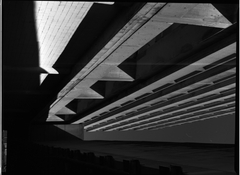Hello Photrio,
I bought a P645 a couple of months ago and have shot a few rolls on it now. My issue is all my shots are underexposed by about 2 stops and I am getting what looks like a light leak issue. I used the sunny16 rule and also used an external spot meter. I've been shooting film for 5 years now so I know what I am doing. Please let me know if the photos attached are helpful. The first geese photo is it scanned at 0 exposure on SilverFast and the next same geese photo is when I added 3 (stops?) of exposure when scanning. The lines are only on frames 8, 11,12, and 13.
I bought a P645 a couple of months ago and have shot a few rolls on it now. My issue is all my shots are underexposed by about 2 stops and I am getting what looks like a light leak issue. I used the sunny16 rule and also used an external spot meter. I've been shooting film for 5 years now so I know what I am doing. Please let me know if the photos attached are helpful. The first geese photo is it scanned at 0 exposure on SilverFast and the next same geese photo is when I added 3 (stops?) of exposure when scanning. The lines are only on frames 8, 11,12, and 13.
Attachments
Last edited: