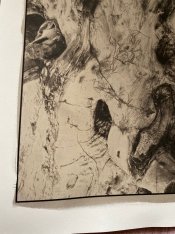Minas Stratigos
Member
Hi, I hope you are all doing well these difficult days...
Back to darkroom after 2 months and I get this strange dark gray color, even at the masked area (I print with a black border on my negatives for clean prints) with a black border. The first time I thought is my FO so I made a new bottle and tried again (I buy B&S pre-measured and I just add water). Second print exactly the same.
Can it be the Pd or NA2? Can the brush be contaminated with something?
The mix is 8 drops FO, 8 drops Pd, 1drop Na2 @ 1% for a 6x8inches print.
Developer is PO, paper is Bergger COT 160.
The print was less contrasty than the image i upload here.
Let me know your thoughts.
Minas
Back to darkroom after 2 months and I get this strange dark gray color, even at the masked area (I print with a black border on my negatives for clean prints) with a black border. The first time I thought is my FO so I made a new bottle and tried again (I buy B&S pre-measured and I just add water). Second print exactly the same.
Can it be the Pd or NA2? Can the brush be contaminated with something?
The mix is 8 drops FO, 8 drops Pd, 1drop Na2 @ 1% for a 6x8inches print.
Developer is PO, paper is Bergger COT 160.
The print was less contrasty than the image i upload here.
Let me know your thoughts.
Minas