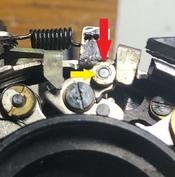inthedark_06
Member
Hello all.
I have recently picked up an Olympus Pen S and while on first inspections all seemed to be working fine, however as I have been using it I have noticed that when I am winding on to the next frame after shooting the shutter occasionally trips and takes another photo. This has of course led to a few accidental images of the ground and/or my legs. It is not too much of a bother as everything else works fine and it only happens on the occasion, but I would like to know if it is easily repairable and where one might find the resources to attempt a repair. So as not to stumble in blindly and risk damaging an otherwise great camera.
In the small amount of information I have been able to find online regarding this issue, it could be caused by an old spring that has lost some tension. This was in an article that was describing the same problem however it was in a Pen D so it may differ somewhat.
Thanks!
P.S. After writing this I realised that I forgot to add that it also has an issue with spacing. It is only differences of a millimetre or two at most but thought it may be related.
I have recently picked up an Olympus Pen S and while on first inspections all seemed to be working fine, however as I have been using it I have noticed that when I am winding on to the next frame after shooting the shutter occasionally trips and takes another photo. This has of course led to a few accidental images of the ground and/or my legs. It is not too much of a bother as everything else works fine and it only happens on the occasion, but I would like to know if it is easily repairable and where one might find the resources to attempt a repair. So as not to stumble in blindly and risk damaging an otherwise great camera.
In the small amount of information I have been able to find online regarding this issue, it could be caused by an old spring that has lost some tension. This was in an article that was describing the same problem however it was in a Pen D so it may differ somewhat.
Thanks!
P.S. After writing this I realised that I forgot to add that it also has an issue with spacing. It is only differences of a millimetre or two at most but thought it may be related.