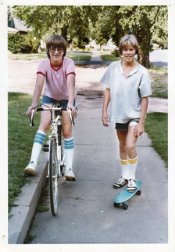brianmichel
Member
- Joined
- Apr 6, 2009
- Messages
- 67
- Format
- Medium Format
So I'm looking to try some film that has the more muted colors and tones of an older style image and I was wondering if anyone here could provide a recommendation of where to start with this or perhaps more clarification is needed.
I'm thinking 70s style film coloration with that warm fuzziness associated with it. I've linked a picture of exactly what I'm looking for. Let me know if you have any ideas!

I'm thinking 70s style film coloration with that warm fuzziness associated with it. I've linked a picture of exactly what I'm looking for. Let me know if you have any ideas!