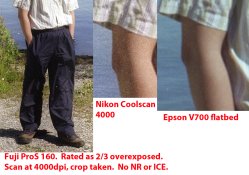rayonline_nz
Member
Hi, I have a Nikon Coolscan and a Epson V700. Attached photo underneath. I have gotten a free Photo CD from the semi pro lab, scans via the Fuji Frontier and basically grain free. I am interested to know do do/did portrait photographers deal with colour negative film? I imagine that many photographs were enlarged to 8x12+ for clients.
The scans I get off Kodak Ultra Color 100, haven't tried the Ektar 100 yet and the Kodak E100G is not bad at all with some pepper grain.
Thanks.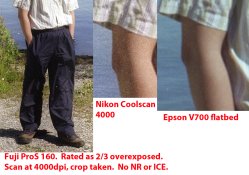
The scans I get off Kodak Ultra Color 100, haven't tried the Ektar 100 yet and the Kodak E100G is not bad at all with some pepper grain.
Thanks.