I have both the Nikon LS8000 and the Sony A7RII, and I'm seriously thinking of selling the Nikon scanner and trying out the Sony camera to replace it. I'm very happy with the scanner, but if I can get good results with the A7RII it would be nice. I have never attempted to copy a negative of any size with the A7RII, so I need some advice. I have a 70mm Sigma Macro lens that's extremely sharp and also a 35mm slide and negative copier, bellows, plus lens. I shoot very, very little 35mm, but lots of medium format and 4X5. I have an excellent Microtek Artiscan M1, which I use for 4X5 and some 8X10 negatives, and have no complaints with its output. I'm thinking that the Microtek M1 can do the medium and large format duties, and the Sony A7RII can handle 35mm or even medium format. The largest I usually print is 13X19" on my Canon printer. Does anyone have the experience with both to give me an idea as to whether or not I could get by without the Nikon LS8000 scanner. As a note, I'm not the greatest on the latest fancy digital stuff, but I am able to keep my nose above the water line.
-
Welcome to Photrio!Registration is fast and free. Join today to unlock search, see fewer ads, and access all forum features.Click here to sign up
You are using an out of date browser. It may not display this or other websites correctly.
You should upgrade or use an alternative browser.
You should upgrade or use an alternative browser.
Nikon Coolscan 8000 vs Sony A7RII
-
H
- Thread starter John Wiegerink
- Start date
Recent Classifieds
-
For Sale Filmomat Light Film Processor w/ Paterson Tank Adapter.
- Started by Jessxi
-
For Sale 3 x wooden stereoscopes for 7 x 3 1/2" cards __ 3D
- Started by Manual Camera
-
For Sale 35mm Film- Ilford Xp2 & Kentmere 200
- Started by Jessxi
-
Want to Buy Shen Hao 6x17 camera
- Started by ediz7531
-
Want to Buy Schneider Super Symmar 110mm XL lens
- Started by ediz7531
Forum statistics
Since you have the close-up gear why not do a test run? You might find the scanner approach is easier, but the macro approach produces better results. And how would you manage the medium format material with the A7RII???
Yes, the medium format is the question. I can test the 35mm out, and I'm pretty sure I could get by with the Sony A7RII and close-up setup. It might not match the 4,000dpi of the scanner, but should be close enough for me. With medium format, I'm not setup to copy with the A7RII. That's why I was curious at too whether or not I would be satisfied copying with the Sony camera and its 42mp. I'd hate to waste the money to buy the proper copy setup for medium format with the Sony camera only to find out it doesn't come close to the Nikon LS8000's output. Maybe I should have asked the question this way, "Has anyone sold their Nikon 8000/9000 scanner and just used a digital camera to digitize their medium format negatives"?Since you have the close-up gear why not do a test run? You might find the scanner approach is easier, but the macro approach produces better results. And how would you manage the medium format material with the A7RII?
@John Wiegerink I think the best way to answer your question is a full-sized scan sample. Here's the 6x6 negative of FP4+ scanned on a comparable equipment: Sony A7R v4 with Sigma macro. Two shots stitched and then down-sampled to 8,000x8,000 pixels. Even with stitching this is a much faster scanning experience, I usually do 4 12-exp rolls in less than one hour. Decide for yourself how this compares to your LS8000 output and workflow.
@John Wiegerink I think the best way to answer your question is a full-sized scan sample. Here's the 6x6 negative of FP4+ scanned on a comparable equipment: Sony A7R v4 with Sigma macro. Two shots stitched and then down-sampled to 8,000x8,000 pixels. Even with stitching this is a much faster scanning experience, I usually do 4 12-exp rolls in less than one hour. Decide for yourself how this compares to your LS8000 output and workflow.
Steve, that looks pretty good to me. The Nikon 8000 is no speed demon when you are scanning at high resolution so I'm used to being patient. I'm going to try to rig up a halfway decent copy setup with my light box (converted cold light head) and enlarger for light stand. It'll take me a few days, but will at least give me an idea as to whether or not I can dump the scanner. I don't visit this forum much, but I do see some folks here that think using a fairly high resolution camera is just as good as most scanners.
Romanko
Member
Do you shoot color, black-and-white or both? What software do you use to convert your scans? It is possible that your Sony camera could give your better results in terms of resolution and sharpness but you might still prefer the output of your Nikon scanner due to tone reproduction and color accuracy.
A few months ago I ordered raw uninverted scans from Hasselblad X5 and Creo scanners specifically to see if cameras have any kind of inherent color disadvantage. Look it up in my posting history. My conclusion was that there's zero difference in color reproduction between modern mirrorless cameras and high-end ($10K+) film scanners from mid 2000s. I used manual inversions, Negative Lab Pro, Negmaster, and Filmomat SmartConvert. The software and skill made all the difference, not hardware. I was able to 100% match Creo and Hasselblad scans with a Sony camera.but you might still prefer the output of your Nikon scanner due to tone reproduction and color accuracy.
Romanko
Member
I saw this thread. Very instructive. Thank you for posting.A few months ago I ordered raw uninverted scans from Hasselblad X5 and Creo scanners specifically to see if cameras have any kind of inherent color disadvantage.
I've been experimenting with color negative conversion for quite some time now and while software and skill are crucial, scanner hardware does make a difference. The process is much easier when the color space of the scanner matches that of color negative film.The software and skill made all the difference, not hardware.
the color space of the scanner matches that of color negative film.
"The wetness of the hammock matches the weight of my cat's shadow"
- Romanko
- Deleted
- Reason: does not make sense
The process is much easier when the color space of the scanner matches that of color negative film.
More appropriately, the process is much easier when the firmware and software is customized to the light source and the sensor and the optics employed.
It really isn't the characteristics of the film that causes the problems.
Romanko
Member
Thank you @MattKing. I am sure we've seen these plots before.
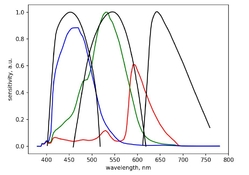
Black curves are Status-M spectral curves; red, green and blue are spectral sensitivity curves of Sony Alpha 7 sensor. The peaks do not match. It is reasonable to assume that Nikon build their scanner to align the light sources/filters with Status-M curves which are representative of absorbance spectra of color dyes.
Given the spectral curves of the three primaries one can construct the corresponding color spaces. Needless to say, they do not match.
And I have no idea how wet cats sneak into this picture. But they sneak everywhere, so no wonder.
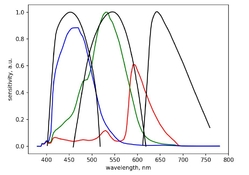
Black curves are Status-M spectral curves; red, green and blue are spectral sensitivity curves of Sony Alpha 7 sensor. The peaks do not match. It is reasonable to assume that Nikon build their scanner to align the light sources/filters with Status-M curves which are representative of absorbance spectra of color dyes.
Given the spectral curves of the three primaries one can construct the corresponding color spaces. Needless to say, they do not match.
And I have no idea how wet cats sneak into this picture. But they sneak everywhere, so no wonder.
-

- Steven Lee
- Deleted
- Reason: (not in the mood for lecturing)
First post, but will try to be helpful.
I sold my Nikon 9000 a few years ago and now ‘scan’ with a Panasonic S1r and Sigma 105 Art macro lens. I mostly do black and white, although I have a few rolls of colour to work through at some point. So my comments are mostly focused on mono.
For 35mm the setup is at least as good, I think actually a bit better, than the Nikon. That can be replicated for medium format with stitching, pixelshift etc - provided you can keep the film flat. I use an old LPL enlarger converted with a copy camera mount. Getting alignment spot in is key.
I do need to crack colour negative, albeit I mostly tend to use digital for colour.
Mike
I sold my Nikon 9000 a few years ago and now ‘scan’ with a Panasonic S1r and Sigma 105 Art macro lens. I mostly do black and white, although I have a few rolls of colour to work through at some point. So my comments are mostly focused on mono.
For 35mm the setup is at least as good, I think actually a bit better, than the Nikon. That can be replicated for medium format with stitching, pixelshift etc - provided you can keep the film flat. I use an old LPL enlarger converted with a copy camera mount. Getting alignment spot in is key.
I do need to crack colour negative, albeit I mostly tend to use digital for colour.
Mike
It is reasonable to assume that Nikon build their scanner to align the light sources/filters with Status-M curves which are representative of absorbance spectra of color dyes.
I doubt that. When Nikon built their scanners, they were limited to whatever spectral sensitivities the semiconductor industry (which in part they are/were themselves, btw) could muster. This was far more limited than what's possible today - a lot has changed in two decades.
Anyway, if you take this argument about curve matching and think it through, you at some point realize that the next digitization method will just create another interpretation of the same color negative. And there's no telling which one is the more 'correct' one. If you get down to the gritty details, you end up realizing that you're balancing a number of technical artefacts that mostly stem from physical and chemical limitations of materials used, and there's just no way to figure out which of these limitations contribute or degrade the end result.
Look at the typical overlap in blue and green curves (magenta & yellow dyes), for instance - that's not something that was originally intended by film manufacturers and they've worked hard to reduce this crosstalk as much as possible, but depending on how you scan or print the negatives, some of the effect will still be there. To an extent, you could say it's "intended" - after all, the film was designed and accepted for/by the market with this flaw built into it, but exactly how much of it is "supposed" to carry over into the end result? And on which end of the curve (the blue/UV bit vs. the green side)? So you may decide to take color RA4 printing as the gold standard, on the assumption that CN negs and prints formed a single imaging system. Only to realize that CN paper also has its own idiosyncrasies that carry over into the end result - and to what extent is that desirable?
To further complicate matters, whatever optimization you may figure out for a particular kind of film may not work optimally for a different dye set.
The main takeaway is that each method has its own pros and cons, and you end up having to compromise. You take one seemingly obvious starting point (in your case, the status M curves vs. a random set of dye density curves) in the hope/expectation that you can figure out a good solution based on that. But once you dive into it, the whole exercise explodes in complexity.
One can make this really, really complicated and spend years in the books and setting up lab experiments to figure out what approach works 'best'. Or one could be pragmatic, run a couple of tests with equipment that's close to hand, and see if the results are acceptable. If so, settle with that and move on.
Romanko
Member
That is exactly the thought that I tried to convey in reply to the OP's question. Camera scanning could be fast, convenient, flexible and provide superior optical results but one might like the results from the Nikon scanner better due to differences in technology and software.The main takeaway is that each method has its own pros and cons, and you end up having to compromise.
Romanko
Member
No problem. The subject is indeed quite complicated. I also discovered that finding information on film and its characteristics is often easier than understanding image processing done in the camera both digitally and in the analogue part of the sensor. For example, the spectral sensitivity curves for Sony Alpha did not come from the manufacturer but were measured by independent researchers.
If you digitize slide film then it's easy with the camera. I have a hard time doing color balance and curve to make the negative looks right when using a camera.
I also discovered that finding information on film and its characteristics
Yes, that's my experience as well; good information is hard to find and often difficult to interpret, and it's also challenging to piece it all together.
Thanks everyone! Interesting discussion and very informative. My workings would be and is very much like "sojournermike" above. Almost 100% mono and if I did use color it would be for transparency film in 120 or 4X5. All other color work is done on the Sony A7RII, which is the main reason I originally bought the camera. I'm not much into plotting curves, spectral graphs and the like, I would rather rely on what the eye sees. I'm using Vuescan with the Nikon scanner and post process using DXO/Capture One. From what I gather here, it sounds like I could shed one piece of equipment and not miss it much. The scanner works fine, but who knows for how long? With no spare parts or even authorized service, I could end up with a very nice, large, heavy paper weight. Hence, the reason for this thread.
If you digitize slide film then it's easy with the camera. I have a hard time doing color balance and curve to make the negative looks right when using a camera.
I agree, and I don't quite understand why the scanners can do this effortlessly, automatically, but there isn't any simple computer software that does the same thing.
Thanks everyone! Interesting discussion and very informative. My workings would be and is very much like "sojournermike" above. Almost 100% mono and if I did use color it would be for transparency film in 120 or 4X5. All other color work is done on the Sony A7RII, which is the main reason I originally bought the camera. I'm not much into plotting curves, spectral graphs and the like, I would rather rely on what the eye sees. I'm using Vuescan with the Nikon scanner and post process using DXO/Capture One. From what I gather here, it sounds like I could shed one piece of equipment and not miss it much. The scanner works fine, but who knows for how long? With no spare parts or even authorized service, I could end up with a very nice, large, heavy paper weight. Hence, the reason for this thread.
If you go ahead and decide to sell it, please consider selling it on the 'Nikon Coolscan users' dedicated facebook group.
There are a couple of pro repairers on there (Frank Phillips and Gleb Schlengtel in your country) who refurbish these units to factory condition (not much can really go wrong with them apart from the firewire board, and spare parts still abound) and sell them on the same platform for a fair price. I bought mine from Frank and it was the best $1000 (+shipping) I've spent on photographic equipment.
Last edited:
I agree, and I don't quite understand why the scanners can do this effortlessly, automatically, but there isn't any simple computer software that does the same thing.
To be fair, there are a few options to do what you seek, some of which pretty popular within the scanning community. Grain2Pixel and NLP come to mind. I've seen some really good inversions straight out of the box with these tools.
Last edited:
runswithsizzers
Subscriber
...I don't quite understand why the scanners can do this effortlessly, automatically, but there isn't any simple computer software that does the same thing.
I have been using NLP (Negative Lab Pro) for several years now. I think it is very useful software. But I would never say it functions "effortlessly" or "automatically." Sometimes, I can achieve satisfactory color negative inversions without too much time and effort, but other times I have to try quite a few different settings to find some combination that works for me. And often, the combination of settings that works for one frame will not give the satisfactory results on the next frame, even when both frames are of similar subjects under similar light....there are a few options to do what you seek, some of which pretty popular within the scanning community. Grain2Pixel and NLP come to mind.
But having said that, NLP has improved quite a bit since I first used it, so maybe one day it will be more effortless and automatic. I hope so.
runswithsizzers
Subscriber
Actually, I do recommend the NLP plugin to anyone who is copying color negative film with a digital camera, and who is also using Adobe Lightroom. I think NLP is a powerful plugin offered at a fair price. But I would hate for someone to spend their $100 thinking they are going to be able to click one button and get instant results with beautiful, natural looking color, everytime. That did happen for me once or twice, but in my experience, it is rare.Good thing you're not an NLP salesman.
More often, I spend two or three minutes on each frame using the NLP controls which gets me "almost there." After exporting the RAW from NLP as a positive JPEG/TIFF, I may spend another minute or two in Lightroom before I am satisfied. YMMV
| Photrio.com contains affiliate links to products. We may receive a commission for purchases made through these links. To read our full affiliate disclosure statement please click Here. |
PHOTRIO PARTNERS EQUALLY FUNDING OUR COMMUNITY:  |

