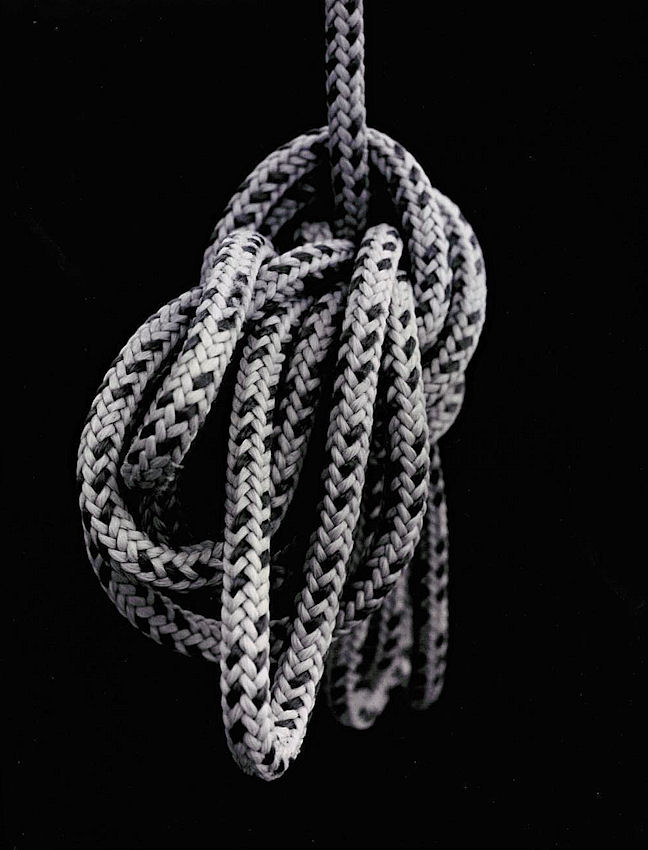I have an album full of our 10 x10 wedding pictures from the 80s' , I try to digitize them , so that I can keep both the print and the soft copy , flatbed is out of the equation as the format is 10 in by 10 in.. My question: is Nikon D610 capable of copying the pictures ? or I need a medium format digital camera to do the job ? your thoughts and thank you.
-
Welcome to Photrio!Registration is fast and free. Join today to unlock search, see fewer ads, and access all forum features.Click here to sign up
You are using an out of date browser. It may not display this or other websites correctly.
You should upgrade or use an alternative browser.
You should upgrade or use an alternative browser.
Need helps with digitizing 10 x10 prints
-
H
- Thread starter Bwbuff
- Start date
Recent Classifieds
-
For Sale Cambo Wide 650 + 900 / Reflex
- Started by RoboRepublic
-
Sold 2x 4x5 Grafmatics + 12 septums
- Started by RoboRepublic
-
For Sale Several medium format cameras
- Started by campy51
-
For Sale 3 x Jules Richard Taxiphote _ French cabinet stereoscopic viewers
- Started by Manual Camera
-
For Sale FS: Tomiyama Art Panorama 170 Roll Film Holder & Viewer
- Started by B.S.Kumar
Forum statistics
You could scan the 10x10 prints in two passes and then stitch the two files into one file.
That is how I scan 11x14 prints.
That is how I scan 11x14 prints.
I have never had much luck scanning and stitching with my lowly son V600 photo. I find using a digital camera with a copy stand set up better. A little care to make sure the lighting is even and there is no glare reflecting off the originals. I use polarizing filters over the lights and the camera lens, a Micro-Nikkor 55mm. I still need to do a bit of sharpening, the shots don't come out quite as sharp as flatbed scans.
I’ve scanned quite a few prints larger than my v600 scan bed this way with no issues.
The only thing to be aware of is that you must set the software in such a way that it is not making any automatic adjustment to the image, otherwise the two halves will not match exactly.
The only thing to be aware of is that you must set the software in such a way that it is not making any automatic adjustment to the image, otherwise the two halves will not match exactly.
is Nikon D610 capable of copying the pictures ?
Sure, that'll do the trick.
Make a setup with diffuse, even lighting. It may help, even so, to use a polarizer filter to cut down some of the reflections. Experiment a little with the lighting setup so you get even illumination and no reflections. Set everything up so that the prints are parallel to the sensor plane; this saves you some work getting everything corrected in Photoshop & co. afterwards.
Evidently, how much resolution you'll get depends on the camera used. If you're OK with the up-to-24Mpix you can get from the D610, there's nothing wrong with this approach at all.
A 24MP camera has a rectangular sensor with roughly 4,000 by 6,000 pixels. But when photographing a square subject like the 10x10 wedding pictures only 4,000 by 4,000 pixels of the sensor are used to produce a 16MP file. I regularly digitize 6x6 negatives with a Fuji X-T20 and make 12x12 inkjet prints of the 16MP files. The prints are sharper and more detailed than my older prints from the same negatives scanned with my Epson V600 scanner.
That is pretty typical. My point was that I have found 16MP to be enough for a high quality 12x12 print.I wish I have the negatives, the studio kept all the negatives and print on request only.
runswithsizzers
Subscriber
I'm pretty sure you would not need a medium format digital camera to make very good copies of 10"x10" prints. Just about any full-frame or APS-C format digital camera should be adequate, with the right lens and lighting.
My few attempts to photograph prints using my digital camera were frustrating due to reflections. Even with polarizing filters over both lights, and one on the camera, I found it to be very difficult to eliminate all reflections. I was fighting cheap lights and a home-made copy station due to buget limitations. Maybe with a proper copy stand and quality lights, it would have been easier?
So for me, I'd try a flatbed scanner first.
I do use a 16MP digital camera (APS-C) to copy my negatives. When copying my square negatives (120 format), I take two overlapping images and join them into one using Lightroom/Photoshop; works great for me. I have not tried to stitch overlapping images from my flatbed. scanner, but I would expect that to work, as well.
What software do have available for post-processing digital images? Check to see if it has some sort of "merge to panorama" feature.
My few attempts to photograph prints using my digital camera were frustrating due to reflections. Even with polarizing filters over both lights, and one on the camera, I found it to be very difficult to eliminate all reflections. I was fighting cheap lights and a home-made copy station due to buget limitations. Maybe with a proper copy stand and quality lights, it would have been easier?
So for me, I'd try a flatbed scanner first.
I do use a 16MP digital camera (APS-C) to copy my negatives. When copying my square negatives (120 format), I take two overlapping images and join them into one using Lightroom/Photoshop; works great for me. I have not tried to stitch overlapping images from my flatbed. scanner, but I would expect that to work, as well.
What software do have available for post-processing digital images? Check to see if it has some sort of "merge to panorama" feature.
Honestly I don't have any post-processing software, I take Jpeg only , upload to Apple Photos and do minimum adjustment, for the V600 scanner, I just use the software that comes with the scanner , I believe it is Silverfast 8. My knowledge is very limited regarding post processing, every time I try to adjust the colour , I need to ask my wife if the colour looks right to her, as I am colour blind !!
runswithsizzers
Subscriber
Apple Photos does have quite a bit of post processing power -- however, I don't think merging two overlapping photos into one is a feature offered in Photos. So if you want to merge two JPEG images from your flatbed scanner, search the App Store for software that can "merge panoramas" or "stitch photos" something like that.
Are these digital files going to be archives/backups, or do you have some specific plans for their use?
Are these digital files going to be archives/backups, or do you have some specific plans for their use?
runswithsizzers
Subscriber
If you don't want to mess with trying to merge photos from the flatbed scanner, why not try to copy a few of the prints with your Nikon D610, and see how it goes? If you can set up your lights to avoid reflections, the image quality should be plenty good enough.
What lenses do you have? Some kind of macro prime in the 50mm-100mm range would probably be best, but that is not to say other lenses might not give very acceptable results.
What lenses do you have? Some kind of macro prime in the 50mm-100mm range would probably be best, but that is not to say other lenses might not give very acceptable results.
Romanko
Member
Will they scan the negatives for you or produce smaller-size prints?I wish I have the negatives, the studio kept all the negatives and print on request only.
From what I read it might be more economical for you to find a good lab that can professionally scan the prints (and optionally produce copies) than purchasing a macro lens, lights, filters, copy stand, editing software and learning to digitize and post-process your images. If the goal is to have an archival digital copy of your prints I would recommend to use professional services.
If you don't want to mess with trying to merge photos from the flatbed scanner, why not try to copy a few of the prints with your Nikon D610, and see how it goes? If you can set up your lights to avoid reflections, the image quality should be plenty good enough.
What lenses do you have? Some kind of macro prime in the 50mm-100mm range would probably be best, but that is not to say other lenses might not give very acceptable results.
I just bought the Nikkor AF 60mm micro f2.8 D from the auction site.
Good suggestion Thanks, I wil try to contact the studio, it seems that the studio has changed owner , not sure if they keep all the negatives from 40 years ago.Will they scan the negatives for you or produce smaller-size prints?
From what I read it might be more economical for you to find a good lab that can professionally scan the prints (and optionally produce copies) than purchasing a macro lens, lights, filters, copy stand, editing software and learning to digitize and post-process your images. If the goal is to have an archival digital copy of your prints I would recommend to use professional services.
Will they scan the negatives for you or produce smaller-size prints?
From what I read it might be more economical for you to find a good lab that can professionally scan the prints (and optionally produce copies) than purchasing a macro lens, lights, filters, copy stand, editing software and learning to digitize and post-process your images. If the goal is to have an archival digital copy of your prints I would recommend to use professional services.
Most if not all wedding photographers make a majority of their income from prints. I very much doubt they will give or even sell scans of the original negatives if they still have them. Over the years, it can become quite expensive to archive and store the amount of film and proofs generated by their business, much less to locate an individual job.
| Photrio.com contains affiliate links to products. We may receive a commission for purchases made through these links. To read our full affiliate disclosure statement please click Here. |
PHOTRIO PARTNERS EQUALLY FUNDING OUR COMMUNITY:  |