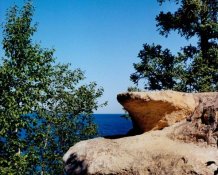I've been printing Ilfochromes for a few years, bet never RA-4. I have quite a few color negatives on file form the years when I had no darkroom access and I thought at least some would be worth printing so I decided to take some time to play with it.
I chose one at random, specifically for average density and colors at about the opposite end of the spectrum to get something to play with. I had no clue as to exposure range or filter range. I started with the first rule of color printing - nail exposure first, then deal the color management. I got something out of the tests in the exposure range, but OMG, it's nothing but different shades of dark red! (no filtration at all used). I started searching the threads here for clues and found some good info to use to go back and play with filtration. A nearly filled trashbin later, I got a print in which the trees look like trees, the sky looks like sky, the water looks like water (for the conditions in which it was shot) and the rock looks pretty much like the actual color of the rock. I'd call that pretty successful for the first try.
Thanks to all who share their experience here - it is most helpful.
Bob
I chose one at random, specifically for average density and colors at about the opposite end of the spectrum to get something to play with. I had no clue as to exposure range or filter range. I started with the first rule of color printing - nail exposure first, then deal the color management. I got something out of the tests in the exposure range, but OMG, it's nothing but different shades of dark red! (no filtration at all used). I started searching the threads here for clues and found some good info to use to go back and play with filtration. A nearly filled trashbin later, I got a print in which the trees look like trees, the sky looks like sky, the water looks like water (for the conditions in which it was shot) and the rock looks pretty much like the actual color of the rock. I'd call that pretty successful for the first try.
Thanks to all who share their experience here - it is most helpful.
Bob