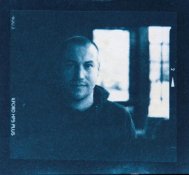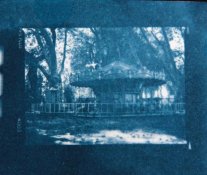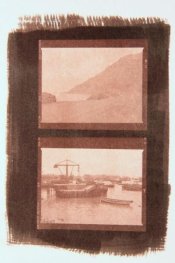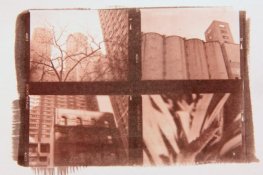- Joined
- Nov 26, 2012
- Messages
- 172
- Format
- Multi Format
Hi all,
I thought I would finally put in practice what I have been sorting out over the last few months, just made a batch of the solutions up, here is my setup:
Watercolour paper
Phillips UV face tanner
Currently used printed image which is then oiled and dried
Exposure is around 30-40 minutes using poundland box frames as contact holders
I don't currently have any inkjet transparencies but its next on the list but it shows you can simply print out an image and oil it to get a good enough negative to use for printing - would just take slightly longer to expose, but much cheaper than inkjet transparencies.
Contact frame:

Print (note that this is taken on my DSLR, the lines you see on the background are due to the printer needing a clean!)

I thought I would finally put in practice what I have been sorting out over the last few months, just made a batch of the solutions up, here is my setup:
Watercolour paper
Phillips UV face tanner
Currently used printed image which is then oiled and dried
Exposure is around 30-40 minutes using poundland box frames as contact holders

I don't currently have any inkjet transparencies but its next on the list but it shows you can simply print out an image and oil it to get a good enough negative to use for printing - would just take slightly longer to expose, but much cheaper than inkjet transparencies.
Contact frame:

Print (note that this is taken on my DSLR, the lines you see on the background are due to the printer needing a clean!)




 I still have loads of chemical left, not sure how long it lasts before it starts going off but still a lot left.
I still have loads of chemical left, not sure how long it lasts before it starts going off but still a lot left.