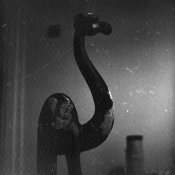Hi All,
First time posting here after getting into film recently, I'm hoping that someone here will have the knowledge to help which I cant find anywhere else so far.
After purchasing my camera I decided to run a few test shots to see how the negatives came out at normal exposure and a few stops over/under the meter reading just to check if I needed to compensate at all for any querks of the camera itself before shooting my way though roll after roll.
What stands out is when underexposed by more than one stop there is what I can only describe as a horrible mottled effect throughout the whole of the frame, albeit much more noticeable in the shadows. I obviously expected a dark image with the under exposure but not so much this pattern. See images below, one is exposed as per the meter reading, and one is 2 stops under exposed.
These shots were taken using Tri-X 120 film developed in Rodinal at 1/50 for 11 minutes, Illford stop bath, adox fixer for 6 minutes then soaked in rinse aid for about a minute before drying overnight. I then scanned the negative with a DSLR/light pad and converted the files in Lightroom with negative lap pro.
As its the underexposed negatives that display this (clearly at least) my assumption is its just a side effect of the underexposure, or potentially this combined with not developing the negative long enough/for too long. My concern however is that I have got into film mainly to attempt some Michael Keena-esque extreme long exposures where naturally parts of the image will be very under exposed/black. It would be great not to spend an entire night doing an 8 hour exposure to find this all over the image once the negative is developed.
Does anyone know how I can avoid this in the future I guess is the question? Is there something I should have done differently within the development of the film, or within scanning, or does anyone have knowledge of other factors that can commonly cause this type of effect to happen? Any ideas on this very much appreciated!
First time posting here after getting into film recently, I'm hoping that someone here will have the knowledge to help which I cant find anywhere else so far.
After purchasing my camera I decided to run a few test shots to see how the negatives came out at normal exposure and a few stops over/under the meter reading just to check if I needed to compensate at all for any querks of the camera itself before shooting my way though roll after roll.
What stands out is when underexposed by more than one stop there is what I can only describe as a horrible mottled effect throughout the whole of the frame, albeit much more noticeable in the shadows. I obviously expected a dark image with the under exposure but not so much this pattern. See images below, one is exposed as per the meter reading, and one is 2 stops under exposed.
These shots were taken using Tri-X 120 film developed in Rodinal at 1/50 for 11 minutes, Illford stop bath, adox fixer for 6 minutes then soaked in rinse aid for about a minute before drying overnight. I then scanned the negative with a DSLR/light pad and converted the files in Lightroom with negative lap pro.
As its the underexposed negatives that display this (clearly at least) my assumption is its just a side effect of the underexposure, or potentially this combined with not developing the negative long enough/for too long. My concern however is that I have got into film mainly to attempt some Michael Keena-esque extreme long exposures where naturally parts of the image will be very under exposed/black. It would be great not to spend an entire night doing an 8 hour exposure to find this all over the image once the negative is developed.
Does anyone know how I can avoid this in the future I guess is the question? Is there something I should have done differently within the development of the film, or within scanning, or does anyone have knowledge of other factors that can commonly cause this type of effect to happen? Any ideas on this very much appreciated!