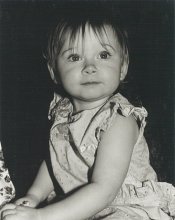Alex Hawley
Member
Anyone know of website where you can calibrate a computer monitor screen to some recognized standard. I posted this image and have gotten several notices that it looks washed out with soft contrast: (there was a url link here which no longer exists)
I've noticed this on my computer at work too, but who knows what that one is calibrated to.
Thanks in advance,
alex
I've noticed this on my computer at work too, but who knows what that one is calibrated to.
Thanks in advance,
alex