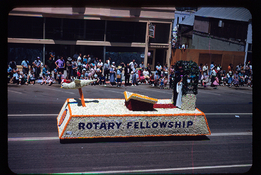Hello everyone (this is my first post btw),
I have been using Minolta scanner KM5400 for years with great results. Recently, the scanned images appear fuzzy with weird artifacts which I suspect is caused by either fungus on lens or very dusty mirror. At times, the AF failed to work also. As there is no one in my country (Singapore) who is able to service this scanner, I am trying to figure out how to clean the optics DIY way.
I appreciate if anyone has information related to this issues or suggestions as to how this cleaning could be done. TIA.
(I managed to clean my Coolscan 9000's mirror successfully after watching an youtube video but no luck looking for a similar video for the KM5400).
yossi
I have been using Minolta scanner KM5400 for years with great results. Recently, the scanned images appear fuzzy with weird artifacts which I suspect is caused by either fungus on lens or very dusty mirror. At times, the AF failed to work also. As there is no one in my country (Singapore) who is able to service this scanner, I am trying to figure out how to clean the optics DIY way.
I appreciate if anyone has information related to this issues or suggestions as to how this cleaning could be done. TIA.
(I managed to clean my Coolscan 9000's mirror successfully after watching an youtube video but no luck looking for a similar video for the KM5400).
yossi