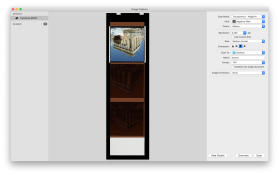ParkerSmithPhoto
Member
Howdy! I was in need of a high res scan of some old Portra 160NC and decided to compare Mac's Image Capture with VueScan.
ImageCapture comes standard with Mac, and it's a very handy and capable program for scanning. They've definitely upgraded the color negative quality since I last used it.
I simply set this at 2400 dpi, chose medium format, made sure to leave some film border, and saved it to a TIFF file.
When I opened it in Photoshop, I was pleased to see that it was actually in 16BIT. At 300 DPI, it's over 17" and the color was quite good. I set the black and white points with LEVELS and then added some contrast with CURVES, and tweaked the color a bit with HUE/SAT and that was it.
VueScan took me down a rabbit hole. The auto color wasn't anywhere close to decent despite trying the Portra film presets. I threw in the towel and stayed with the IC scan. Don't be afraid to try it!
VueScan rocks the house for scanning B&W 16BIT TIFFS, which is the vast majority of my work, but Image Capture is no slouch in that Dept.
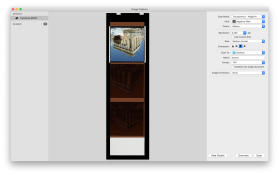

ImageCapture comes standard with Mac, and it's a very handy and capable program for scanning. They've definitely upgraded the color negative quality since I last used it.
I simply set this at 2400 dpi, chose medium format, made sure to leave some film border, and saved it to a TIFF file.
When I opened it in Photoshop, I was pleased to see that it was actually in 16BIT. At 300 DPI, it's over 17" and the color was quite good. I set the black and white points with LEVELS and then added some contrast with CURVES, and tweaked the color a bit with HUE/SAT and that was it.
VueScan took me down a rabbit hole. The auto color wasn't anywhere close to decent despite trying the Portra film presets. I threw in the towel and stayed with the IC scan. Don't be afraid to try it!
VueScan rocks the house for scanning B&W 16BIT TIFFS, which is the vast majority of my work, but Image Capture is no slouch in that Dept.