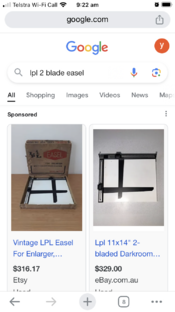-
Welcome to Photrio!Registration is fast and free. Join today to unlock search, see fewer ads, and access all forum features.Click here to sign up
You are using an out of date browser. It may not display this or other websites correctly.
You should upgrade or use an alternative browser.
You should upgrade or use an alternative browser.
LPL 2 blades easel making square
-
A
- Thread starter yya
- Start date
Recent Classifieds
-
For Sale Nikon FE (blk) w/ 35-70 f/2.8 (Read)
- Started by Acere
-
For Sale FS: Horseman Long Loupe 6X
- Started by B.S.Kumar
-
For Sale FS: Linhof Master GTL / AMS 4x5 Camera
- Started by B.S.Kumar
-
For Sale Four H&Y Magnetic 4" Filter Holders and Four Cokin B&W Contrast Filters
- Started by Steve Goldstein
-
Sold Schneider Kreuznach Super-Angulon 165mm - 8x10
- Started by Guivd
Forum statistics
Never used a 2 blade, but those prices are insane for 2 blades. 4 blade 11*14 I've seen plenty in US for around 300 or less
Thanks, I bought a brand new 100AUD
OK!I hold the blades square and then put some tape over the section where they overlap to keep them in place.
I have one, had it for many years and keep it set for only square prints. I double check my setting, then once paper is in place I put a a magnet where the adjustable arms meet.
I have one, had it for many years and keep it set for only square prints. I double check my setting, then once paper is in place I put a a magnet where the adjustable arms meet.
Thanks! but I wanna give up this easel
Doremus Scudder
Member
Set up your easel at the largest print size you make, square the blades and then make or affix reference marks along the length of the blades, e.g., paste a mm scale on the blades, or whatever. Then check the blades at several different sizes with and without squaring them. It will become obvious which reference marks (and how many apart) you need to move the blades to for square. Then you can use magnets or tape or whatever to keep them in place.
Or, if they are just a bit off, and you use the classic dry-mount presentation, you can just square up the prints when you trim the borders off.
FWIW, all the two-blade easels I've used (Bogen, Saunders and a couple others), had a way to square the blades. You might double-check that. Or maybe you can improvise some shims, etc.
Best,
Doremus
Or, if they are just a bit off, and you use the classic dry-mount presentation, you can just square up the prints when you trim the borders off.
FWIW, all the two-blade easels I've used (Bogen, Saunders and a couple others), had a way to square the blades. You might double-check that. Or maybe you can improvise some shims, etc.
Best,
Doremus
pentaxuser
Member
Thanks! but I wanna give up this easel
Yes I would do so if I had not already done so The LPL in comparison to others such as the Beard is poorly made and inevitably suffers from the problem of keeping the blades at right angles The bigger the easel the more it suffers due to its inferior construction
If properly aligned blades and straight sides are important to you and you want to be able to alter openings then invest in a better easel such as a Saunders or the Beard. Not cheap but if you intend to stick with darkroom printing for the foreseeable future there is no other way
pentaxuser
Thanks! I will try!Set up your easel at the largest print size you make, square the blades and then make or affix reference marks along the length of the blades, e.g., paste a mm scale on the blades, or whatever. Then check the blades at several different sizes with and without squaring them. It will become obvious which reference marks (and how many apart) you need to move the blades to for square. Then you can use magnets or tape or whatever to keep them in place.
Or, if they are just a bit off, and you use the classic dry-mount presentation, you can just square up the prints when you trim the borders off.
FWIW, all the two-blade easels I've used (Bogen, Saunders and a couple others), had a way to square the blades. You might double-check that. Or maybe you can improvise some shims, etc.
Best,
Doremus
pentaxuser
Member
Or alternatively decide which print sizes you wish to print and get them made at that those sizes by CD printer. Paterson made 2 popular ones of 5x7 and 8 x10 and they are spot-on but have a pre-determined border size A CD printer will tailor make the border sizes as well
You might find it as cheap or cheaper to do this as it will be to find a secondhand Beard adjustable easel that is as accurate
pentaxuser
You might find it as cheap or cheaper to do this as it will be to find a secondhand Beard adjustable easel that is as accurate
pentaxuser
Never used a 2 blade, but those prices are insane for 2 blades. 4 blade 11*14 I've seen plenty in US for around 300 or less
I have the LPL easel shown and can say it is frustrating to use. It is really hard to get the paper to sit square in the clamps. I wasted a lot of paper then bought the Saunders 4 blade for $200 and never looked back. Worth the cost in less wasted paper and you can get any sized border you want.
I also have the 16x20 version of the LPL. It is heavier construction and does not have the issues with holding the paper. The blades are held at both ends so being square is not an issue.
- Joined
- Feb 16, 2004
- Messages
- 72
Or alternatively decide which print sizes you wish to print and get them made at that those sizes by CD printer. Paterson made 2 popular ones of 5x7 and 8 x10 and they are spot-on but have a pre-determined border size A CD printer will tailor make the border sizes as well
You might find it as cheap or cheaper to do this as it will be to find a secondhand Beard adjustable easel that is as accurate
pentaxuser
I used the Paterson but found some light did bleed under the plastic border leaving a slightly spoiled white print border. The 10x8 frame seemed especially prone to this.
| Photrio.com contains affiliate links to products. We may receive a commission for purchases made through these links. To read our full affiliate disclosure statement please click Here. |
PHOTRIO PARTNERS EQUALLY FUNDING OUR COMMUNITY:  |