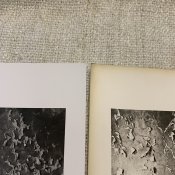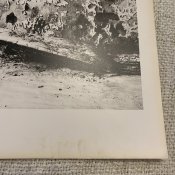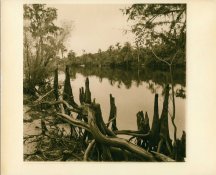After a bit of a hiatus, I recently got back into the darkroom to do lith printing, and experienced something new to me with this process. Paper (not image) staining. In all my years of doing lith, I've never had this happen and am curious as to why it did.
So I started with Fuji's Fujibro RC paper (not available outside of Japan and now discontinued - that said, I have several images in my gallery made on this paper, and anyone who has been part of the postcard exchange has likely received a print from me on this paper as well). I've used it for lith in the past and while slow (in normal 20C lith - think 30-60 minutes), in hot lith it will develop within 5-10 minutes, although it is prone to pepper fogging after the 4th or 5th print. The paper base is extremely white. However, in this session, I developed two prints simultaneously (wanted to check the effect of different filtration levels). They were the first prints in the developer, and it was about 35C. The one with filtration (1A) came out around minute 11, and has a little bit of staining. The second one with no filtration (1B) took a lot longer and came out around minute 16 or 17, but has an incredible amount of staining on the edges of the paper.
After that I tried a third print (2) - after 10 minutes no image was showing up (developer too cool) so I added an extra 500ml of hot water to the developer (which was 1+1+25 to start, slightly more B than A, no OB, 2 litres total solution) and finally pulled the print around the 20 minute mark. It has some staining but not as bad as 1B.
I was a little concerned at this point so decided to test with some other papers (not shown) - include Foma 532 II, Oriental WT, and Fotospeed Lith. They all came out around the 5-7 minute mark and lithed beautifully with no staining whatsoever on the edges of the paper (exposure times were identical to the Fujibro paper, which was +2.5 stops overexposed (based on the normal Fujibro paper).
Now, I know most people don't do a lot of lith printing, and few, if any, have used this paper, but from a chemistry standpoint (I'm assuming), any ideas of why this happened to one paper but not the others? I've read about developer exhaustion as a possibility, but that doesn't make sense to me if they were the first prints in, and that subsequent prints/papers don't exhibit this phenomena. And of course, this is not the first time I've used this paper for lith, and it is the most recent paper (age-wise) paper I have for lith printing.
In the first photo you can see the Fujibro paper - top left is normal B&W, top right is 1A, bottom left is 1B, and bottom right is 2.
The second image is a close-up of the B&W print and 1B side by side. As mentioned above, 1A and 1B were the first prints put into the developer, with no OB, less than 15 minutes after the B&W image was produced (just needed to swap out the developing trays). The third image is another close up of the stain at the bottom of 1B.
The fourth image is a variety of lith prints I've done with the exact same paper in the past, with similar conditions (hot developer, no OB, etc.) Borders are clean and white (although in this example they don't look that way due to the lighting, or rather, my shadow across the prints).
So I started with Fuji's Fujibro RC paper (not available outside of Japan and now discontinued - that said, I have several images in my gallery made on this paper, and anyone who has been part of the postcard exchange has likely received a print from me on this paper as well). I've used it for lith in the past and while slow (in normal 20C lith - think 30-60 minutes), in hot lith it will develop within 5-10 minutes, although it is prone to pepper fogging after the 4th or 5th print. The paper base is extremely white. However, in this session, I developed two prints simultaneously (wanted to check the effect of different filtration levels). They were the first prints in the developer, and it was about 35C. The one with filtration (1A) came out around minute 11, and has a little bit of staining. The second one with no filtration (1B) took a lot longer and came out around minute 16 or 17, but has an incredible amount of staining on the edges of the paper.
After that I tried a third print (2) - after 10 minutes no image was showing up (developer too cool) so I added an extra 500ml of hot water to the developer (which was 1+1+25 to start, slightly more B than A, no OB, 2 litres total solution) and finally pulled the print around the 20 minute mark. It has some staining but not as bad as 1B.
I was a little concerned at this point so decided to test with some other papers (not shown) - include Foma 532 II, Oriental WT, and Fotospeed Lith. They all came out around the 5-7 minute mark and lithed beautifully with no staining whatsoever on the edges of the paper (exposure times were identical to the Fujibro paper, which was +2.5 stops overexposed (based on the normal Fujibro paper).
Now, I know most people don't do a lot of lith printing, and few, if any, have used this paper, but from a chemistry standpoint (I'm assuming), any ideas of why this happened to one paper but not the others? I've read about developer exhaustion as a possibility, but that doesn't make sense to me if they were the first prints in, and that subsequent prints/papers don't exhibit this phenomena. And of course, this is not the first time I've used this paper for lith, and it is the most recent paper (age-wise) paper I have for lith printing.
In the first photo you can see the Fujibro paper - top left is normal B&W, top right is 1A, bottom left is 1B, and bottom right is 2.
The second image is a close-up of the B&W print and 1B side by side. As mentioned above, 1A and 1B were the first prints put into the developer, with no OB, less than 15 minutes after the B&W image was produced (just needed to swap out the developing trays). The third image is another close up of the stain at the bottom of 1B.
The fourth image is a variety of lith prints I've done with the exact same paper in the past, with similar conditions (hot developer, no OB, etc.) Borders are clean and white (although in this example they don't look that way due to the lighting, or rather, my shadow across the prints).