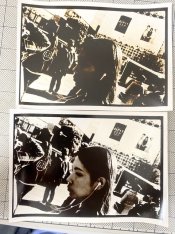I processed two sheets of Fomatone MG131 developer in Moersch Easy lith yesterday in the same tray. Same exposure. i wanted a few identical test prints to play around with toning.
the one that was on the bottom came out a lot darker. I had the bottom paper emulsion facing down and the top one facing up.
plenty of developer in my Paterson trays.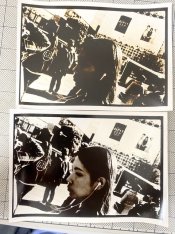
the one that was on the bottom came out a lot darker. I had the bottom paper emulsion facing down and the top one facing up.
plenty of developer in my Paterson trays.