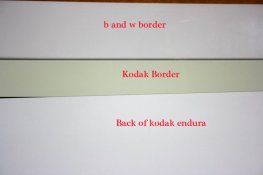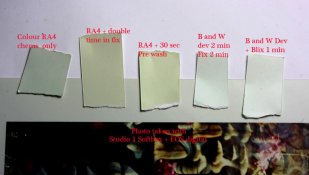- Home
- Forums
- Analog Workflow Forums (100% Analog/Traditional)
- Darkroom
- Color: Film, Paper, and Chemistry
You are using an out of date browser. It may not display this or other websites correctly.
You should upgrade or use an alternative browser.
You should upgrade or use an alternative browser.
Kodak endura ultra unexposed and developed paper colour
-
A
- Thread starter juggler
- Start date
Recent Classifieds
-
For Sale Hasselblad 500ELX kit with CT80 lens
- Started by EgawaShiro
-
Free Kodak slide carousels
- Started by Mkaufman
-
Free Case of 22B Flashbulbs -- NE Ohio pickup
- Started by 2Dogs
-
For Sale Zone VI Development Timer and Newsletters
- Started by 2Dogs
-
Sold Nikon s2 with 50mm 1.4
- Started by Gram Nylén
Forum statistics
E76
Member
With no exposure it should be white. If it's green, the paper is defective, fogged, or expired. There could even be a problem with the chemistry, but I'm not sure that's likely.
Check your darkroom to make sure it's completely light tight. It can take a while for your eyes to adjust.
Check your darkroom to make sure it's completely light tight. It can take a while for your eyes to adjust.
nickandre
Member
The paper needs to be refrigerated. If not bad things happen. It's most likely a paper problem. It has to be pretty bright to fog paper noticeably.
juggler
Member
- Joined
- Feb 4, 2009
- Messages
- 36
- Format
- Plastic Cameras
ok
darkroom is safe enough to develop film in open trays so no probs there
paper is new and from 2 different suppliers
chems are fresh
the paper colour is white but when compared to a b and w print white it showing some of white creamy green
if i do a test with my darkroom led light i get no extra fogging and the tone is the same on all the tests, consistent and doesnt vary from the two paper boxes
i suppose what i need to know is how the whiteness compares from RA4 to Black and white paper
darkroom is safe enough to develop film in open trays so no probs there
paper is new and from 2 different suppliers
chems are fresh
the paper colour is white but when compared to a b and w print white it showing some of white creamy green
if i do a test with my darkroom led light i get no extra fogging and the tone is the same on all the tests, consistent and doesnt vary from the two paper boxes
i suppose what i need to know is how the whiteness compares from RA4 to Black and white paper
- juggler
- Deleted
PHOTOTONE
Member
The paper has a "color" in its unprocessed state. The emulsion isn't white. Certain byproducts of processing can leave the paper with a "tint" to the white base. In general non-white border is indicative of inadequate processing, too much carryover of developer to blix, inadequate blix. Normally speaking you expose and develop color paper in total darkness, or you use a processing machine, which makes color printing very easy. The safelight specified for color paper is so dim, it is not worth using. (in my opinion). RA-4 paper will never has a pure white base (or border) as found on many b/w papers.
I thought you were selling all your equipment and getting out of photography?
I thought you were selling all your equipment and getting out of photography?
juggler
Member
- Joined
- Feb 4, 2009
- Messages
- 36
- Format
- Plastic Cameras
yes that was my thought, ive allways been happy with my full bleeds and now im running big borders so i guess i notice it more
the paper doesnt seem fogged its just not a beautiful pure white like a b and w print
(deleted comment)
the paper doesnt seem fogged its just not a beautiful pure white like a b and w print
(deleted comment)
Last edited by a moderator:
PHOTOTONE
Member
The bulk of prints on RA-4 paper are from minilabs and such, and thus are borderless prints. The borderless print can hide a bunch of minor flaws in process that can lead to less-than-white borders. There "is" a "print brightener" solution you might use as a final rinse that can brighten up the whites. I don't know how it affects longevity of the print. Sorry, I don't have a name for the print brightener, but it used to be available from various vendors.
Bob-D659
Member
I just compared several Kodak Supra Endura prints with white borders to Ilford MGIV, both papers are gloss finish. The colour print looks white by itself, but has a off white look compared to the b&w print. No where near a creamy green. I'm using Kodak chemistry one shot in drums, 68F, 30 sec prewet, 2 min dev, 30 sec stop, 30 sec rinse, 2 min blix.
The prewash comes out a nice purpleish colour.
Oh and a tiny little hairline crack in a drum end will create nice little red splotches on a print. Flexible car bumper epoxy should have that cured.
Flexible car bumper epoxy should have that cured. 
The prewash comes out a nice purpleish colour.
Oh and a tiny little hairline crack in a drum end will create nice little red splotches on a print.
 Flexible car bumper epoxy should have that cured.
Flexible car bumper epoxy should have that cured. 
Photo Engineer
Subscriber
Endura paper should have a mild cream Dmin under tungsten light or a white Dmin under daylight due to a low level of optical brightner. It can be tested as you say by processing an unexposed strip. Another test is to use Dektol 1:3 for 2 minutes at 68 deg F and then the Blix and wash. If done properly, the Dmin values should be similar.
A cyan Dmin often indicates back contamination of stop or blix into the developer, or fog from red safelights or low level tungsten light.
PE
A cyan Dmin often indicates back contamination of stop or blix into the developer, or fog from red safelights or low level tungsten light.
PE
frotog
Member
Ultra in cut sheets was discontinued at least two years ago. I know...there are many here that refuse to acknowledge this fact and if you call kodak they'll have a hard time giving you a straight answer about the availability of ultra but, believe me, it's gone. If you have cut sheets in 8x10 or 11x14 then your ultra is at least three years out from its time of manufacture. Even if this paper was frozen during that time, you'd still notice a less than white paper base. Usually it shows as a chamois/beige tint. That it's green suggests other issues besides your expired paper. Do yourself a favor, dump your ultra and get a new box of supra (they now have a date of manufacture printed on the label which makes it easier to get fresh stock).
juggler
Member
- Joined
- Feb 4, 2009
- Messages
- 36
- Format
- Plastic Cameras
one of the ultra boxes i bought new 2 weeks ago, and the other is 2 months owned by me
is this the way it is now, because i cannot seem to get a single box of paper from anywhere that actually is usable, colour or b and w
i have loads of new boxes of paper that are unusable, i would say that out of ten i have two that are usable
all are under two months old and were expensive
is this the way it is now, because i cannot seem to get a single box of paper from anywhere that actually is usable, colour or b and w
i have loads of new boxes of paper that are unusable, i would say that out of ten i have two that are usable
all are under two months old and were expensive
Photo Engineer
Subscriber
With a dmin like that, there is a problem with the paper or the process.
PE
PE
juggler
Member
- Joined
- Feb 4, 2009
- Messages
- 36
- Format
- Plastic Cameras
yeah, i think that there maybe some issues with the paper,ive checked my workflow and i have nothing more to give
ive tried a new batch of chems from a alternative manufacturer and the results are identical, ive have two separate boxes bought at different times and suppliers, my darkroom is light tight and can be used to develop film during summer daylight. safe light is safe and also i used the boxes at first in complete darkness
no slip ups
what more can i say, im experienced enough to know that i have no other avenues to go down
looks like my months talley of paper in the bin now reaches 4 new boxes (200euro and counting) along with a extra 30 euro on chems)
ive tried a new batch of chems from a alternative manufacturer and the results are identical, ive have two separate boxes bought at different times and suppliers, my darkroom is light tight and can be used to develop film during summer daylight. safe light is safe and also i used the boxes at first in complete darkness
no slip ups
what more can i say, im experienced enough to know that i have no other avenues to go down
looks like my months talley of paper in the bin now reaches 4 new boxes (200euro and counting) along with a extra 30 euro on chems)
Photo Engineer
Subscriber
Did you try my suggestion on B&W development above?
That should give you some guesstimate. And, you don't need full sheets.
I have kept some of these papers for up to 2 years at room temperatures with no significant increase in Dmin.
PE
That should give you some guesstimate. And, you don't need full sheets.
I have kept some of these papers for up to 2 years at room temperatures with no significant increase in Dmin.
PE
Photo Engineer
Subscriber
If you do a B&W development and fix, any coloration is due to silver fog! That means that the paper is bad.
If you do a B&W development and blix, any coloration is due to some sort of paper defect that has left color in the paper itself.
Of course, both of these assumes a proper wash afterwards.
If the paper is colorless or cream, then there is a problem with color development of some sort. This would be either the developer or paper and it is hard to tell at this remove.
PE
If you do a B&W development and blix, any coloration is due to some sort of paper defect that has left color in the paper itself.
Of course, both of these assumes a proper wash afterwards.
If the paper is colorless or cream, then there is a problem with color development of some sort. This would be either the developer or paper and it is hard to tell at this remove.
PE
juggler
Member
- Joined
- Feb 4, 2009
- Messages
- 36
- Format
- Plastic Cameras
i developed a test strip in my regular black and white chems and the paper colour is a lot whiter than the same test in my new colour chems
i then replaced the fix with the blix and the same outcome , its a lot whiter not perfectly white compared to the reverse side of the paper but a lot lot better
now im guessing that this is telling me something important but i will need help to show me the light
i then replaced the fix with the blix and the same outcome , its a lot whiter not perfectly white compared to the reverse side of the paper but a lot lot better
now im guessing that this is telling me something important but i will need help to show me the light
Photo Engineer
Subscriber
Well, the paper certainly appears inherently greenish and this should not be the case. However, it does appear to be quite foggy as well.
Endura paper has a slight green tint before processing due to a trimmer dye added to the emulsion. This is supposed to wash out totally in the process. It appears as if some of that dye is being retained along with some fog.
I would call the Kodak toll free number and report that you suspect defective paper. IDK where you are located in this world, but there are numbers for most major countries and the paper is made at the Harrow plant in England, just north of London. They can check it out for you. In the mean time, I'll try contacting someone that might be able to help.
PE
Endura paper has a slight green tint before processing due to a trimmer dye added to the emulsion. This is supposed to wash out totally in the process. It appears as if some of that dye is being retained along with some fog.
I would call the Kodak toll free number and report that you suspect defective paper. IDK where you are located in this world, but there are numbers for most major countries and the paper is made at the Harrow plant in England, just north of London. They can check it out for you. In the mean time, I'll try contacting someone that might be able to help.
PE
PHOTOTONE
Member
You seem to be having some "fogging" issues with 2 radically different types of photopaper now. I wonder, even though your darkroom is "dark", if you have some sort of radiation issue at work here? Do you think you have some X-ray equipment near to where you work? Or, some radioactive material around that you may not be aware of? Near where you store your paper?
Certain types of toners (for toning prints) can give off fumes that can fog unexposed paper, also.
This is of course speculation, but it wouldn't be completely out-of-line to suggest that you borrow a geiger-counter and measure your background radiation. This would be for your own personal long-term health, as well as the safety of your photo papers.
Certain types of toners (for toning prints) can give off fumes that can fog unexposed paper, also.
This is of course speculation, but it wouldn't be completely out-of-line to suggest that you borrow a geiger-counter and measure your background radiation. This would be for your own personal long-term health, as well as the safety of your photo papers.
Last edited by a moderator:
juggler
Member
- Joined
- Feb 4, 2009
- Messages
- 36
- Format
- Plastic Cameras
we live next door to a busy amsterdam dentist that will be using xray equipment all day
my paper is stored in a seperate location from my chemicals
my black and white is ok allthough i did lose a box of paper (new adox) the other day to some wierd fogging / black spotting and yellowed whites.
my paper is stored in a seperate location from my chemicals
my black and white is ok allthough i did lose a box of paper (new adox) the other day to some wierd fogging / black spotting and yellowed whites.
PHOTOTONE
Member
That Dentist may be your problem if his X-ray equipment is not properly shielded. It is the long-term effect of many small x-ray doses that can yield fog.
juggler
Member
- Joined
- Feb 4, 2009
- Messages
- 36
- Format
- Plastic Cameras
i dont have a counter to measure radiation so i guess i will have to assume that such a problem is to rare to not be my issue, i do have paper that i use that is fine and perfectly unfogged after 12 months of owning it
all my paper is stored in the same location
i know one thing i am totally losing my drive to go forward and buy yet more paper and still have issues.
all my paper is stored in the same location
i know one thing i am totally losing my drive to go forward and buy yet more paper and still have issues.
| Photrio.com contains affiliate links to products. We may receive a commission for purchases made through these links. To read our full affiliate disclosure statement please click Here. |
PHOTRIO PARTNERS EQUALLY FUNDING OUR COMMUNITY:  |