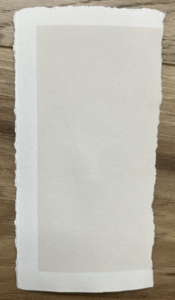Hi, this is my first time posting in Photrio. Best wishes!
Anyhow I'm just getting started with Kallitype printing and and am running into an issue - I can't get my paper to completely clear. I've attached two images to illustrate.
I'm using Bostick & Sullivan chemistry for both coating and development. To clear, I'm using a citric acid solution followed by two separate EDTA solution baths. 4 minutes in each totaling 12 minutes. I'm then fixing for 2 minutes in sodium thiosulfate.
I've tried doing the entire process with distilled water because I've read that contaminants in tap water can potentially cause this clearing issue. No luck. I've also taken extra care while coating to ensure that there is no fogging.
The first image that I've attached is coated paper that went straight into the developer without any UV exposure whatsoever. My expectation is that the paper should clear completely under these circumstances? The second image was obviously exposed and is exhibiting the same issue.
I assume I'm doing something silly, but am running out of ideas.
Thanks for your help!
EDIT: I'm using Stonehenge Polar White paper and working under safe lights in a dedicated darkroom.
Anyhow I'm just getting started with Kallitype printing and and am running into an issue - I can't get my paper to completely clear. I've attached two images to illustrate.
I'm using Bostick & Sullivan chemistry for both coating and development. To clear, I'm using a citric acid solution followed by two separate EDTA solution baths. 4 minutes in each totaling 12 minutes. I'm then fixing for 2 minutes in sodium thiosulfate.
I've tried doing the entire process with distilled water because I've read that contaminants in tap water can potentially cause this clearing issue. No luck. I've also taken extra care while coating to ensure that there is no fogging.
The first image that I've attached is coated paper that went straight into the developer without any UV exposure whatsoever. My expectation is that the paper should clear completely under these circumstances? The second image was obviously exposed and is exhibiting the same issue.
I assume I'm doing something silly, but am running out of ideas.
Thanks for your help!
EDIT: I'm using Stonehenge Polar White paper and working under safe lights in a dedicated darkroom.
Attachments
Last edited: