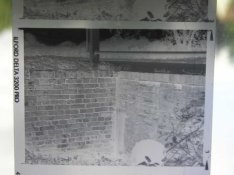I recently was given a Rolleiflex 2.8C and am extremely excited to get back to film. The camera is in excellent shape and everything works fine. The only flaw that I could find at all was that the taking lens has the very faintest of what looks like a smudge. I went to the biggest photo store in the area and after quite a bit of digging in the back fridge the sales associate produced the only roll of 120 film that they had left, which was Kodak B&W TMax 400. I took it home, loaded it up and ran a test roll in the back yard. It has been a long time since I shot film and I did not have a light meter so I shot some at f8 and some at f5.6 with a shutter speed around 100 (sorry if my tech talk isn't up to par, I'm extremely rusty). I'll also mention that my backyard is partially shaded but there was lots of early evening light. I picked up the developed film today, not expecting perfection due to my exposure guessing, but I'm not sure what to make of the results. Half of the pics are what I expected - a little on the gray side and grainy but otherwise okay. The other half of the pictures are a different story. The bottom half of these pics look as expected, but the top half varies from very light to completely white out. It's on the negatives as well. Is this due to bad film, bad processing, or something with the camera (like maybe a light leak or the smudge on the lens or something more sinister?).
-
Welcome to Photrio!Registration is fast and free. Join today to unlock search, see fewer ads, and access all forum features.Click here to sign up
- Home
- Forums
- Analog Workflow Forums (100% Analog/Traditional)
- Analog Equipment
- Medium Format Cameras and Accessories
You are using an out of date browser. It may not display this or other websites correctly.
You should upgrade or use an alternative browser.
You should upgrade or use an alternative browser.
Is it the camera or the film?
-
A
- Thread starter Alyson
- Start date
Recent Classifieds
-
For Sale Canon Canonet QL-17 G-III
- Started by davela
-
For Sale Olympus 35RC Rangefinder - Super Condition!
- Started by davela
-
Sold Canon 50mm F1.4 for Leica thread mount - Outstanding Condition
- Started by davela
Forum statistics
You missed the most likely option, rusty operator.
More seriously, it would help to see the negatives, (a quick scan). My guess is that you have a combination of factors, due to exposure & processing, which weren't close to what was actually required.
It's unlikely you have a light leak in the camera, the shutter might be running a little slow, as for the smudge if it's very faint it may not be a problem.
Get, or borrow a light meter and try again it might make a huge difference.
Ian
More seriously, it would help to see the negatives, (a quick scan). My guess is that you have a combination of factors, due to exposure & processing, which weren't close to what was actually required.
It's unlikely you have a light leak in the camera, the shutter might be running a little slow, as for the smudge if it's very faint it may not be a problem.
Get, or borrow a light meter and try again it might make a huge difference.
Ian
Hi Alyson, welcome to APUG.
As Ian says, if you could post a scan of the negative, it could help in diagnosing the problem. If you do not have a scanner that will take 120 film, you might be able to get a decent image of the negative by carefully taping the negatives to a window, and photographing them with a digital camera (quick test shot attached). As you can see from the test shot, it is best if you can find a view that does not include distracting background clutter when photographing your negs.
As Ian says, if you could post a scan of the negative, it could help in diagnosing the problem. If you do not have a scanner that will take 120 film, you might be able to get a decent image of the negative by carefully taping the negatives to a window, and photographing them with a digital camera (quick test shot attached). As you can see from the test shot, it is best if you can find a view that does not include distracting background clutter when photographing your negs.

Attachments
Yeah, I'm sure the rusty user has A LOT to do with it. I just want to make sure that it really is me and not the film or processing. I can work on my skills, or I can buy film from another source, but I'm pretty much limited to one place for processing, so if they are the issue then I'm in trouble.
I'm working on getting a light meter, but funds have been low so I have to wait until I get paid again. My digital p&s doesn't give me any readings so that doesn't help.
I took pics of two of the negatives, one that was the worst and another that was not as bad. I don't have a scanner and the negatives are a bit on the dark side, so hopefully you can get some info from them.


I'm working on getting a light meter, but funds have been low so I have to wait until I get paid again. My digital p&s doesn't give me any readings so that doesn't help.
I took pics of two of the negatives, one that was the worst and another that was not as bad. I don't have a scanner and the negatives are a bit on the dark side, so hopefully you can get some info from them.


dpurdy
Member
I would guess you have some internal camera light leak. You can see the film is unfogged on the sides where it was protected from light by the film rail but you can see it is fogged between frames. There is a little seal that goes behind the lens that might have a problem.
Dennis
Dennis
Arrrrgh, Are ye sure there's nothin' hangin' free behind the lens?
Leaf shutters are notorious for overexposure at the high speeds 400/500.
Check the shutter to make sure it's closing at the end of the exposure. It should snap open & shut. If it's not closing completely at the end of the exposure, it would give additional exposure but I've not seen a hot spot like you have there.
Methinks it's time fer a CLA
Leaf shutters are notorious for overexposure at the high speeds 400/500.
Check the shutter to make sure it's closing at the end of the exposure. It should snap open & shut. If it's not closing completely at the end of the exposure, it would give additional exposure but I've not seen a hot spot like you have there.
Methinks it's time fer a CLA
No, I can't see anything hanging behind the lens; everything seems clean and clear aside from the lens itself. The shutter seems okay, too. I've tried all shutter speeds and it quickly closes tight after all speeds and with all apertures. The only thing that seems flawed is that I held the shutter open on the bulb setting and looked through the lens with a loup and the smudge is actually pretty gritty, moreso than I previously thought. I'm including a picture so you can get a little bit of an idea. Could it be haze or fungus? The odd thing is that I didn't notice any of the patterns on the lens on the film.


It could be severe flare, caused by the lens problem, you should ask someone to look at it for you. Maybe get an estimate or even just a yes/no as to whether its worth cleaning or getting repaired
Someone may be able to suggest someone in your locality.
Ian
Someone may be able to suggest someone in your locality.
Ian
r-brian
Member
I would suggest sending the camera to Paul Ebel for a service. He's one of the best and has probably the best price for servicing. Search his name here or on Google and you will find him.
That is definitely one of the worst looking lenses I've seen. Your problem may be the lens or, as someone else suggested, something haning down in the inside. Leaf shutters open from the center of the lens, so I can't think how half the image would be affect by the shutter.
That is definitely one of the worst looking lenses I've seen. Your problem may be the lens or, as someone else suggested, something haning down in the inside. Leaf shutters open from the center of the lens, so I can't think how half the image would be affect by the shutter.
Interesting puzzle.
First, an observation: It's Tri-X, not T-Max.
Second, a question: You say half the negatives
were okay. Which ones? Can you scan the
contact sheet and post it?
Third, another observation: The two examples
you posted were quite different. The top one
shows some swirly light exposure, bleeding out
into the rebate at the lower right, that suggests
that the film might have been exposed to light
during processing. The bottom one is more of
a puzzle -- the rebates appear clear. It does
not look like a light leak in the camera itself.
If you can post the contact sheet, that would
help a lot to understand what's going on here.
Sanders
First, an observation: It's Tri-X, not T-Max.
Second, a question: You say half the negatives
were okay. Which ones? Can you scan the
contact sheet and post it?
Third, another observation: The two examples
you posted were quite different. The top one
shows some swirly light exposure, bleeding out
into the rebate at the lower right, that suggests
that the film might have been exposed to light
during processing. The bottom one is more of
a puzzle -- the rebates appear clear. It does
not look like a light leak in the camera itself.
If you can post the contact sheet, that would
help a lot to understand what's going on here.
Sanders
Sanders, the OP says half of each negative looks OK, not half the film 
When I first looked at the photo of the camera, I was sat in bright light - now looking again it's extremely obvious that the lens has very severe problems. It definitely appears to have fungus &/or separation affecting the elements.
You would be looking at a very costly repair. There are companies who will disassemble clean repolish, recoat lenses but they tend to be very expensive. Arax no longer offers his service, but Dead Link Removed in London have an extremely high reputation. They rebuild & recoat optics for major film studios etc. Send them the photo & ask for a basic price.
Ian

When I first looked at the photo of the camera, I was sat in bright light - now looking again it's extremely obvious that the lens has very severe problems. It definitely appears to have fungus &/or separation affecting the elements.
You would be looking at a very costly repair. There are companies who will disassemble clean repolish, recoat lenses but they tend to be very expensive. Arax no longer offers his service, but Dead Link Removed in London have an extremely high reputation. They rebuild & recoat optics for major film studios etc. Send them the photo & ask for a basic price.
Ian
Ian, I could be wrong, but I read the post as saying
half of the negatives were okay: "Half of the pics are
what I expected - a little on the gray side and grainy
but otherwise okay. The other half of the pictures are
a different story. The bottom half of these pics look as
expected, but the top half varies from very light to
completely white out."
Either way, the entire contact sheet will tell a better story.
I agree with you that the lens looks scary. But I can't
see how that could be the cause of the weird exposures
shown in the scans.
Best,
Sanders
half of the negatives were okay: "Half of the pics are
what I expected - a little on the gray side and grainy
but otherwise okay. The other half of the pictures are
a different story. The bottom half of these pics look as
expected, but the top half varies from very light to
completely white out."
Either way, the entire contact sheet will tell a better story.
I agree with you that the lens looks scary. But I can't
see how that could be the cause of the weird exposures
shown in the scans.
Best,
Sanders
Yes, Sanders is correct. Five of the shots came out fine (well, fine for someone who hasn't used a manual focus camera in over 15 years, and guessing at the exposure values. In other words, gray, grainy, and ever so slightly out of focus as I didn't have my glasses on). My main purpose in this roll was simply to test the camera, make sure it functioned properly and to see if any of the grit on the lens showed up on film.
Sorry for the DIY contact sheet. It was the best that I could do. I also apparently missed two of the negatives (lack of sleep), but included a close up of one of the ones that I thought was fine (the single one).
Locally I have noone who will even look at it. If you guys feel that the lens is going to be a problem and repair is costly then I will probably sell it as a collectible and put the money toward saving for a better one. Anyway, here's the negatives:






Sorry for the DIY contact sheet. It was the best that I could do. I also apparently missed two of the negatives (lack of sleep), but included a close up of one of the ones that I thought was fine (the single one).
Locally I have noone who will even look at it. If you guys feel that the lens is going to be a problem and repair is costly then I will probably sell it as a collectible and put the money toward saving for a better one. Anyway, here's the negatives:






Have you tried cleaning the lens with some solution and lens tissue first? I've sometimes found that nasty looking lenses clean up well after that. Just make sure there is no grit on the lens first.
When I received the camera I cleaned the lens with Zeiss lens cleaning solution lightly put on a new microfiber cloth. I haven't tried to clean the lens from the inside because I was afraid of accidentally getting the shutter wet and the inside appeared very clean and dust free.
You have some degradation of the lens coating. It's uncommon, but it happens. I've seen it in another 2.8C. As to what's causing the flare in the photos, that's a bit hard to say without a physical inspection of the camera.
It almost looks as if there might be something in the shutter that is occluding the light path. As others have pointed out, because the fogging doesn't go beyond the image (and not into the outer area where the frame numbers are located), I would suspect that it's something in the shutter assembly.
However, I first would inspect the interior of the camera and see if there are any cobwebs (seriously) or any loose debris. Then open the back -- remove it if you want -- put the shutter on B, lock open the shutter with the lens at f/2.8 and shake the camera a bit and see if any debris lands on the lens. Use a flashlight or an open window or any light source that isn't the sun. Close the shutter and repeat several times.
It almost looks as if there might be something in the shutter that is occluding the light path. As others have pointed out, because the fogging doesn't go beyond the image (and not into the outer area where the frame numbers are located), I would suspect that it's something in the shutter assembly.
However, I first would inspect the interior of the camera and see if there are any cobwebs (seriously) or any loose debris. Then open the back -- remove it if you want -- put the shutter on B, lock open the shutter with the lens at f/2.8 and shake the camera a bit and see if any debris lands on the lens. Use a flashlight or an open window or any light source that isn't the sun. Close the shutter and repeat several times.
Alyson, I had hoped to see the negatives in the order
they were shot -- I can't tell from the scans if they
appear in order, but the content of the negatives
suggests not. But now that I am seeing all 12, I am
beginning to think the lens is at fault. One way of
telling would be to shoot a test roll. The first six
frames, shoot into a space with no direct light source
-- a vale of trees, for example, with the sun behind
you. Shoot the rest of the roll toward the sun. I am
betting you will see no flare in the first six, and heavy
flare in the last.
I don't think it is a processing mistake -- the film
rebates appear unaffected. Whatever is happening,
is happening in the initial exposure. Your taking lens
issues may be sufficiently extreme to cause the flaring
you are seeing when a bright light is in the frame.
The 2.8C is a great camera. If it is otherwise in good
shape you might be able to get past the lens issues.
If the lens cannot be fixed economically, it might be
possible to replace it from another dead Rolleiflex.
Check in with Paul Ebel up in Wisconsin -- he's one
of the best Rollei repair guys out there (I use him),
he might have some ideas for you that won't break
the bank. You can reach Paul at
paulebel44@yahoo.com
Good luck.
Sanders
they were shot -- I can't tell from the scans if they
appear in order, but the content of the negatives
suggests not. But now that I am seeing all 12, I am
beginning to think the lens is at fault. One way of
telling would be to shoot a test roll. The first six
frames, shoot into a space with no direct light source
-- a vale of trees, for example, with the sun behind
you. Shoot the rest of the roll toward the sun. I am
betting you will see no flare in the first six, and heavy
flare in the last.
I don't think it is a processing mistake -- the film
rebates appear unaffected. Whatever is happening,
is happening in the initial exposure. Your taking lens
issues may be sufficiently extreme to cause the flaring
you are seeing when a bright light is in the frame.
The 2.8C is a great camera. If it is otherwise in good
shape you might be able to get past the lens issues.
If the lens cannot be fixed economically, it might be
possible to replace it from another dead Rolleiflex.
Check in with Paul Ebel up in Wisconsin -- he's one
of the best Rollei repair guys out there (I use him),
he might have some ideas for you that won't break
the bank. You can reach Paul at
paulebel44@yahoo.com
Good luck.
Sanders
Last edited by a moderator:
Alyson;
There is no fog on the "rails" at the edge except in one frame. There is no fog between frames either. This looks to me like the result of 3 things. A bad lens combined with a bad shutter, which gives "hot spots" in the image areas, and loosely wound film which can give intermittant linear fogged areas across the width of the film. I think the latter is the cause of the edge fog in the one visible frame.
So, multiple problems.
PE
There is no fog on the "rails" at the edge except in one frame. There is no fog between frames either. This looks to me like the result of 3 things. A bad lens combined with a bad shutter, which gives "hot spots" in the image areas, and loosely wound film which can give intermittant linear fogged areas across the width of the film. I think the latter is the cause of the edge fog in the one visible frame.
So, multiple problems.
PE
A Compur shutter opens from the center, so any fogging would occur in the center, unless one of the blades has come off its path. And that can be seen immediately by setting the shutter on B, looking through the back and repeatedly tensioning and releasing the shutter.
The occlusion occurs at the top of the photo, so the problem (whatever it is) will be in the bottom of the lens or shutter assembly.
A degradation of the lens coating could induce more flare, but I wouldn't expect it to occur to that degree unless there was a bright light source behind the subjects. However, again, I think a physical inspection of the camera and perhaps one more roll through the camera would be a better test.
The occlusion occurs at the top of the photo, so the problem (whatever it is) will be in the bottom of the lens or shutter assembly.
A degradation of the lens coating could induce more flare, but I wouldn't expect it to occur to that degree unless there was a bright light source behind the subjects. However, again, I think a physical inspection of the camera and perhaps one more roll through the camera would be a better test.
However, I first would inspect the interior of the camera and see if there are any cobwebs (seriously) or any loose debris. Then open the back -- remove it if you want -- put the shutter on B, lock open the shutter with the lens at f/2.8 and shake the camera a bit and see if any debris lands on the lens. Use a flashlight or an open window or any light source that isn't the sun. Close the shutter and repeat several times.
I tried this and don't see any debris whatsoever. The inside looks incredibly clean and dust free. I tried the shutter at all settings and with all apertures and everything seemed fine and closed tightly as it should. I also inspected the lens better while open in the B setting and noticed that the grime on it looks almost like a fine glaze. When I rubbed it a bit harder with a fine cloth it smeared a little like it was greasy. I'm going to try to get hold of the photography department at a local college and see if they can better examine/clean it. I'm so broke right now that I really couldn't afford to ship it out for any repairs. I'll keep it in mind, though, in case I get caught up.
- Joined
- Feb 8, 2007
- Messages
- 601
- Format
- 4x5 Format
If it were mine I'd clean the lens with everything I had layin around. I'd coat it with nose oil then noxema then clean with lens solution and sit it out in the sun for few days
If that didn't work I'd break out the simichrome polish and do my best -most even- polishing with clean q-tips
Might work
Might not
If it's a junker lens that cannot be fixed for a sane amount of $ nothing to lose
after the polish do all nose oil, noxema, solution etc again
If that didn't work I'd break out the simichrome polish and do my best -most even- polishing with clean q-tips
Might work
Might not
If it's a junker lens that cannot be fixed for a sane amount of $ nothing to lose
after the polish do all nose oil, noxema, solution etc again
| Photrio.com contains affiliate links to products. We may receive a commission for purchases made through these links. To read our full affiliate disclosure statement please click Here. |
PHOTRIO PARTNERS EQUALLY FUNDING OUR COMMUNITY:  |