hencz
Member
- Joined
- Jun 28, 2012
- Messages
- 23
- Format
- Multi Format
Hi,
I'm fairly new with enlargers and stuff. And I find my prints too shiny, too rich in colors, they look like high quality digital photos to me, I like simpler colors more, I'm using fujicolor crystal archive papers. Is there a way to reduce the contrast, get an old newspaper look on my prints? Something similar to this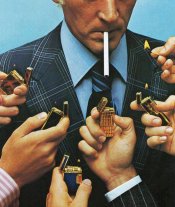
Maybe use another paper, or another film (I'm using ektachrome e100g)?
Thanks a lot.
I'm fairly new with enlargers and stuff. And I find my prints too shiny, too rich in colors, they look like high quality digital photos to me, I like simpler colors more, I'm using fujicolor crystal archive papers. Is there a way to reduce the contrast, get an old newspaper look on my prints? Something similar to this
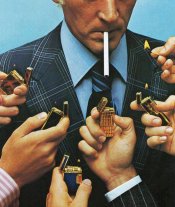
Maybe use another paper, or another film (I'm using ektachrome e100g)?
Thanks a lot.










