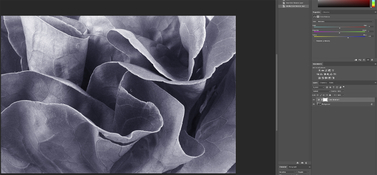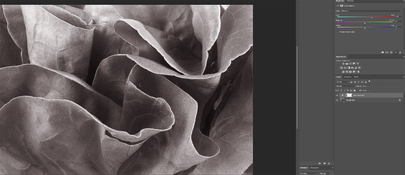Paul Verizzo
Member
Once upon a long ago time I had a roll of Polycontrast II, N surface (matte). It was warm black by default. I loved that warm black! The cold "blue-black" of bromide papers are fine for some subjects, but not people or many others.
What settings can I use to create a warm black inkjet print? A touch of red comes to mind, but that sounds awfully simplistic.
What settings can I use to create a warm black inkjet print? A touch of red comes to mind, but that sounds awfully simplistic.