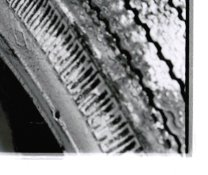Linopacino
Member
- Joined
- May 2, 2011
- Messages
- 5
- Format
- 35mm
hy there, i have a question, im working so long on this and just dont find the right way to get the right result.
I just would like to ask you guys, how i do this frames in the darkroom. like on this picture?
Dead Link Removed
i just have no idea how i have to do it.. would be awesome if you can tell me.
thank you alot.
Linopacino
I just would like to ask you guys, how i do this frames in the darkroom. like on this picture?
Dead Link Removed
i just have no idea how i have to do it.. would be awesome if you can tell me.
thank you alot.
Linopacino