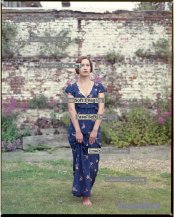Hi Guys,
I have a conundrum. I shoot some portra then decided to give Ektar a go as I liked the look of the shots on flickr. My first roll was lab processed and scanned. It came out great and what I was expecting. I then developed the 2nd roll and scanned it. It looked very white and cyan. I could tweak it in Photoshop to make it look like the other roll, but how do I know this would be a true representation of Ektar? Esp with diff lighting conditions etc...
I tried a trial of Silver Pro 8 and scanned a neg on the ektar profile. I then compared it to the lab developed/scanned version. It looked similar-ish, but levels were different and lab version had less magenta. I then scanned using my Epson V500 software and it was truer to the lab version.
But who's to say which is the closest to true ektar rendering?? Not only that but everyones monitor is calibrated differently for web viewing so its all a bit mad.
I am now trying some fuji pro400h. But why bother? Why not just shoot on portra and then Photoshop it to look like Pro400h!
Apologies for ranting but I am in love with film for its honesty and cant seem to do it justice with my workflow. I just want to show the truest representation of the film characteristics. That's surely why we go to pick up one box of film over another?!
Any comments on how I can best profile for different films or find a control for different films to calibrate against would be great I'm sure some people on here cracked this years ago!
I'm sure some people on here cracked this years ago!
I have Vuescan 9, Epson Scan software, an Epson V500 and Photoshop CS6.
I have a conundrum. I shoot some portra then decided to give Ektar a go as I liked the look of the shots on flickr. My first roll was lab processed and scanned. It came out great and what I was expecting. I then developed the 2nd roll and scanned it. It looked very white and cyan. I could tweak it in Photoshop to make it look like the other roll, but how do I know this would be a true representation of Ektar? Esp with diff lighting conditions etc...
I tried a trial of Silver Pro 8 and scanned a neg on the ektar profile. I then compared it to the lab developed/scanned version. It looked similar-ish, but levels were different and lab version had less magenta. I then scanned using my Epson V500 software and it was truer to the lab version.
But who's to say which is the closest to true ektar rendering?? Not only that but everyones monitor is calibrated differently for web viewing so its all a bit mad.
I am now trying some fuji pro400h. But why bother? Why not just shoot on portra and then Photoshop it to look like Pro400h!
Apologies for ranting but I am in love with film for its honesty and cant seem to do it justice with my workflow. I just want to show the truest representation of the film characteristics. That's surely why we go to pick up one box of film over another?!
Any comments on how I can best profile for different films or find a control for different films to calibrate against would be great
 I'm sure some people on here cracked this years ago!
I'm sure some people on here cracked this years ago!I have Vuescan 9, Epson Scan software, an Epson V500 and Photoshop CS6.
Last edited by a moderator: