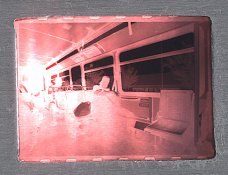tkamiya
Member
I'd like to try dirty border / filed out neg carrier technique.
I have a spare 35mm carrier for my Omega D-2. What exactly do I do to make this filed out carrier? The standard format for 35mm is 24x36. The opening on the carrier is a little smaller than that.
Is the object file it out so that it's opening is slightly larger than the standard frame size and that edges aren't even? Do I just sandwich the carrier, clamp it, and go for it with hand file? What do I need to be careful with and not do?
I have a spare 35mm carrier for my Omega D-2. What exactly do I do to make this filed out carrier? The standard format for 35mm is 24x36. The opening on the carrier is a little smaller than that.
Is the object file it out so that it's opening is slightly larger than the standard frame size and that edges aren't even? Do I just sandwich the carrier, clamp it, and go for it with hand file? What do I need to be careful with and not do?