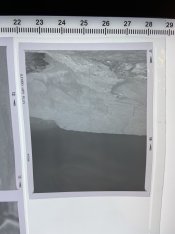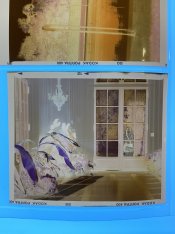Hey all,
I'm new to these forums and couldn't find an exact answer for what I'm looking for. I'm shooting with a Bronica GS-1 and have noticed scratches on nearly every roll I've shot for some time now. I alternate between using 2 different 6x7 film backs and both film backs produce this issue, though the issue for one film back is clearly worse (more lines/scratches). I'm trying to identify the issue between perhaps the film back, camera, film, light leaks, how I'm advancing the film, etc. but could really use some additional thoughts. Have you ever experienced this issue before?
Here's a link to a Flickr album with some examples: https://flic.kr/s/aHsmRUKnQ6.
I get my film processed at Oscars in SF and don't feel like the issue is on their side. When I get my 35mm film processed at their lab there have never really been any issues.
I could really use some help. Thanks in advance for any thoughts/suggestions!
All the best,
Derrick
I'm new to these forums and couldn't find an exact answer for what I'm looking for. I'm shooting with a Bronica GS-1 and have noticed scratches on nearly every roll I've shot for some time now. I alternate between using 2 different 6x7 film backs and both film backs produce this issue, though the issue for one film back is clearly worse (more lines/scratches). I'm trying to identify the issue between perhaps the film back, camera, film, light leaks, how I'm advancing the film, etc. but could really use some additional thoughts. Have you ever experienced this issue before?
Here's a link to a Flickr album with some examples: https://flic.kr/s/aHsmRUKnQ6.
I get my film processed at Oscars in SF and don't feel like the issue is on their side. When I get my 35mm film processed at their lab there have never really been any issues.
I could really use some help. Thanks in advance for any thoughts/suggestions!
All the best,
Derrick