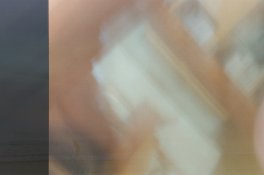Well, being you are a neighbor you cam bring the camera to me and I'll inspect it for you. I'm in San Jose close to 280 and 101.
Download and study this instruction manual and conform you are using the camera correctly.
https://www.cameramanuals.org/nikon_pdf/nikon_fe.pdf
With the back closed inspect the gap between the back and body at all edges, it should be even along the edge. The top and bottom gaps should be the same, the hinge and latch should be the same width top to bottom. The back should be even from the body on all edges.
Tape a piece of white paper to the pressure plate and close the back. Remove the lens. Set the shutter speed to 1 second. Cock the shutter then while watching a clock or watch second hand and the shutter opening verify you see the white paper for .8 to 1.2 seconds. Set the shutter speed to 1/2 second and repeat. The shutter should stay open for .4 to .6 seconds.