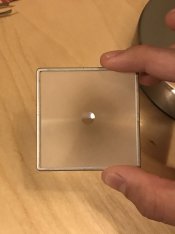Hi all,
I recently came into ownership of a Hasseblad 500c/m rather unexpectedly. Once I got it I sent it out for a CLA and it came back in great shape. However, I'm having a strange issue with focusing. When I focus the 80mm 2.8 t* planar to infinity, the split focusing on the ground glass doesn't quite line up. To test the issue further, I used a digital back (the camera basically came with the back for free) and noticed that focus in the final image is always an amount further than what I see on the ground glass (and when the lens is set to infinity, infinity is in focus). First, I made sure the screen was right side up, and that there weren't any obvious issues with the lens or lens mount. I was under the impression that it could be a mirror alignment issue, but the CLA folks said everything was a-ok. This morning, playing around with the camera, I flipped the focusing screen to be upside down (fresnel lines facing up). Surprisingly, this fixed the infinity focus issue almost entirely (I've never had a camera where the split image ever aligned perfectly). Later today I'll test nearer focuses on the digital back to see if the issue is better across the board. Does anyone have any thoughts as to what could be going on with my camera?
Thanks!
I recently came into ownership of a Hasseblad 500c/m rather unexpectedly. Once I got it I sent it out for a CLA and it came back in great shape. However, I'm having a strange issue with focusing. When I focus the 80mm 2.8 t* planar to infinity, the split focusing on the ground glass doesn't quite line up. To test the issue further, I used a digital back (the camera basically came with the back for free) and noticed that focus in the final image is always an amount further than what I see on the ground glass (and when the lens is set to infinity, infinity is in focus). First, I made sure the screen was right side up, and that there weren't any obvious issues with the lens or lens mount. I was under the impression that it could be a mirror alignment issue, but the CLA folks said everything was a-ok. This morning, playing around with the camera, I flipped the focusing screen to be upside down (fresnel lines facing up). Surprisingly, this fixed the infinity focus issue almost entirely (I've never had a camera where the split image ever aligned perfectly). Later today I'll test nearer focuses on the digital back to see if the issue is better across the board. Does anyone have any thoughts as to what could be going on with my camera?
Thanks!