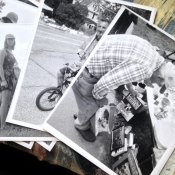Ko.Fe.
Member
I'm using the E34 Vivitar enlarger for couple of years now.
I have Nikkor 50 and Fuji 75 quality lenses.
The enlarger itself was given to me as in new, all original parts condition.

With old Agfa Brovira FB 5x7 it is quick and simple. Same settings, same timing with normal negatives. 135 and 120 films.
Smaller size RC paper also gives me OK results. I'm using this enlarger as the light source for contact prints up to 4x5 and results are fine on RC paper.
But 8x10 RC (Kentmere and Ilford) gives me grey, not BW images.
I have tried it with two different safelights, all possible contrast filters, split printing. It comes not bw, but grey. I have tried it at two different locations as well.
One wierd thing I noticed from very beginning. I'm using Ilford developer diluted 50-75 mg per 550 mg in tray which is close to 8x10 size.
First hour or so, developing times are short, but after one hour (about ten 8x10) developing gets longer and stays like this for two, three hours.
I have 200+ sheets of 8x10 and almost ready to cut it for smaller sizes.
I have Nikkor 50 and Fuji 75 quality lenses.
The enlarger itself was given to me as in new, all original parts condition.
With old Agfa Brovira FB 5x7 it is quick and simple. Same settings, same timing with normal negatives. 135 and 120 films.
Smaller size RC paper also gives me OK results. I'm using this enlarger as the light source for contact prints up to 4x5 and results are fine on RC paper.
But 8x10 RC (Kentmere and Ilford) gives me grey, not BW images.
I have tried it with two different safelights, all possible contrast filters, split printing. It comes not bw, but grey. I have tried it at two different locations as well.
One wierd thing I noticed from very beginning. I'm using Ilford developer diluted 50-75 mg per 550 mg in tray which is close to 8x10 size.
First hour or so, developing times are short, but after one hour (about ten 8x10) developing gets longer and stays like this for two, three hours.
I have 200+ sheets of 8x10 and almost ready to cut it for smaller sizes.