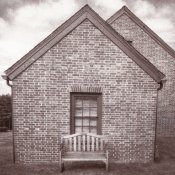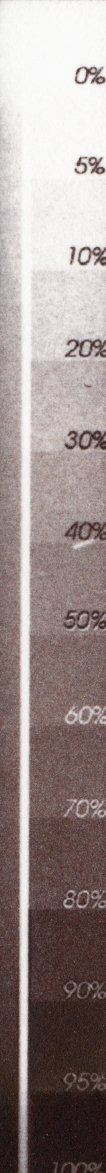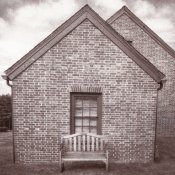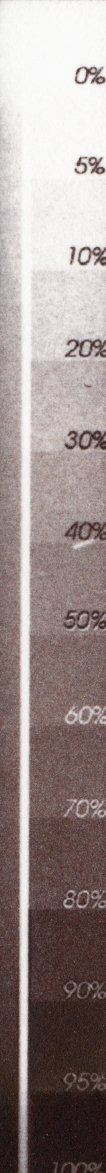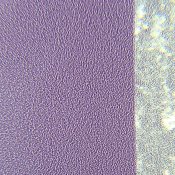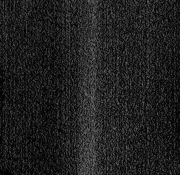Not quite sure what your case is really, it seems you're mostly sidestepping the issue or trying to talk your way out of it or something. I don't care really, my suggestion remains for OP to try a silver negative before being sent on a goose chase of all kinds of arcane issues.
Sorry Koraks, I learn a lot from you on these pages so last thing I want to do is have a case with you. However, my comment was directed towards your speculation that the grain that the OP was seeing was somehow related specifically to “dithering” in the printer. To that I said I would be very surprised if that was the case given the inherent other noise-making sources of much greater magnitude in the whole series of steps in the printing process – not the least of which is the surface structure of the paper itself. I am not disputing that inkjet printers introduce other artifacts – one could only wish they didn’t. And if you used the word “dithering” as a catch-all phrase for all artifacts created by an inkjet print, that was not what I understood.
I really don’t like to get in on a discussion about digital vs analog, printing or otherwise, as it usually is a moot/philosophical point for me. Most people do not have a choice of doing one or the other. I for one would not be into alternative processes if it was not for digital negatives – as I have neither the facility nor the inclination to take up large format photography (I should really give my TOYO monorail to someone who can make a better use than a dust-magnet) and learning the requisite chemistry in order to match the DR and contrast of the negative to those of the particular printing process in use.
We don’t know if OP is using an analog original or a digital one. So using an analog film to compare may not be feasible or practical. A better method to see if the origin of the observed grain is the negative itself is to do a blanket exposure half without any transparency on top and half with plain transparency without any printing with an exposure dose good for mid-grays (say 50% B) with the rest of the process in an identical fashion as before. If you do not see the same grain there, then the issue is the ink that was put on the transparency. Otherwise everything else. Then again, the OP specifically mentioned that the negative looks fine.
This is my last post on the subject – before we get shut down by the moderator. The thread should have been started in one of the hybrid sections anyway since the OP alluded the use of a digital negative. I wish though they would merge all these different sub-forums into one for all things alternative – analog, digital or everything in-between. Most other sites treat it as such.
Happy Holidays!
:Niranjan.