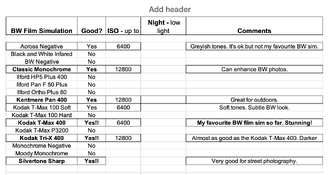Photographer_101
Member
Hi all.
New to Photrio.
I recently got a new Fuji XT-5 camera about a week ago. Call me crazy, but I shot some tests yesterday and I am going through every single film simulation and seeing which ones I like. The problem is creating the FP1 files.
Today I bought the "90+ files recipes compatible with the NEW X100VI [and already with X100V, XT-4, XT-5, X-T30II, X-PRO3] — (.FP1 files) for X RAW STUDIO" download so I don't have to do the annoying task of putting them all in X RAW STUDIO one by one.
The problem is not all of them are there for the X-T5. So I am going to take on the task of creating them one by one.
My goal is to create a favourites list.
Why am I tell you this? When I am done I am thinking, if people want it, I can upload the .FP1 files onto Google Drive or something. I also am creating an excel file with the names of each Film Simulation name, a section to write Yes or No as to if you like it or not, the max ISO FujiXWeekly suggests, but most importantly, a comments section.
This way, you can create a comments section for each simulation as to what you like about it and/or any other relevant information. Yes, most of this information is in FujiXWeekly...cal me old school, but I like looking at something on paper vs a screen in a binder, you can go through the sims, write your comments, and create you own favourites section because to cycle through all the simulations is a headache.
I would upload the FP1 files all of the simulations for XT-5 (X100V, XT-4, XT-5, X-T30II, X-PRO3), create a folder with my favourites, the excel file and boom done!
If this is something people would be interested in please let me know. The FP1 files I added them on my MAC computer in the library folder and not only does it work but the FP1 files takes up less than 5MB.
I might be able to even upload it here I'm guessing it will be under 2MB.
I hope this helps the Fuji community.
New to Photrio.
I recently got a new Fuji XT-5 camera about a week ago. Call me crazy, but I shot some tests yesterday and I am going through every single film simulation and seeing which ones I like. The problem is creating the FP1 files.
Today I bought the "90+ files recipes compatible with the NEW X100VI [and already with X100V, XT-4, XT-5, X-T30II, X-PRO3] — (.FP1 files) for X RAW STUDIO" download so I don't have to do the annoying task of putting them all in X RAW STUDIO one by one.
The problem is not all of them are there for the X-T5. So I am going to take on the task of creating them one by one.
My goal is to create a favourites list.
Why am I tell you this? When I am done I am thinking, if people want it, I can upload the .FP1 files onto Google Drive or something. I also am creating an excel file with the names of each Film Simulation name, a section to write Yes or No as to if you like it or not, the max ISO FujiXWeekly suggests, but most importantly, a comments section.
This way, you can create a comments section for each simulation as to what you like about it and/or any other relevant information. Yes, most of this information is in FujiXWeekly...cal me old school, but I like looking at something on paper vs a screen in a binder, you can go through the sims, write your comments, and create you own favourites section because to cycle through all the simulations is a headache.
I would upload the FP1 files all of the simulations for XT-5 (X100V, XT-4, XT-5, X-T30II, X-PRO3), create a folder with my favourites, the excel file and boom done!
If this is something people would be interested in please let me know. The FP1 files I added them on my MAC computer in the library folder and not only does it work but the FP1 files takes up less than 5MB.
I might be able to even upload it here I'm guessing it will be under 2MB.
I hope this helps the Fuji community.