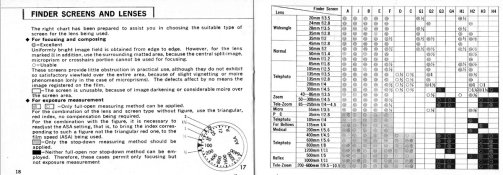Erik D. Herrmann Sr.
Member
Greetings,
I recently acquired a Nikon F Photomic TN and I have a question about the film speed selector. You have the red arrow that you set the ASA to, then there is the numbers 1 and 2. What are the numbers for? My first thought was for pushing/pulling film, but it's only on the pull side of the scale, i.e pulling 2 stops from ASA400 would give you 100. In my (limited) experience, pushing was/is much more common than pulling.
I've recently gotten back into film photography after a short 40 year hiatus.
Thanks in advance for your input...
I recently acquired a Nikon F Photomic TN and I have a question about the film speed selector. You have the red arrow that you set the ASA to, then there is the numbers 1 and 2. What are the numbers for? My first thought was for pushing/pulling film, but it's only on the pull side of the scale, i.e pulling 2 stops from ASA400 would give you 100. In my (limited) experience, pushing was/is much more common than pulling.
I've recently gotten back into film photography after a short 40 year hiatus.
Thanks in advance for your input...