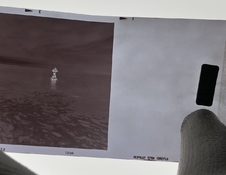mugenmoonz0
Member
Hi everyone,
I have just received my scans from the lab and all of the photos on one roll have this cloudy or foggy appearance on it. This was an ilford XP2 exposed for 30 sec using an ND filter on my pentax 6x7. What is the most likely cause for this foggy appearance? Thanks!
I have just received my scans from the lab and all of the photos on one roll have this cloudy or foggy appearance on it. This was an ilford XP2 exposed for 30 sec using an ND filter on my pentax 6x7. What is the most likely cause for this foggy appearance? Thanks!