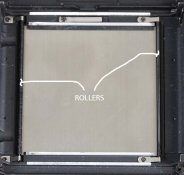Greetings,
I have had a bit of an intermittent issue with my Bronica SQAi where I have been getting some lines on my negatives.
Initially, I thought it was scratches, but I am not sure. The lines are dark on the negative, where's if they were scratches, they would be clear. (obviously, they print as white on paper). The other thing is they tend to not be in the same place, but appear to be similar shape.
Below is one specific example, scanned in as negatives, accompanied with a zoom into the spot.
Anyone got any clues?
Cheers


I have had a bit of an intermittent issue with my Bronica SQAi where I have been getting some lines on my negatives.
Initially, I thought it was scratches, but I am not sure. The lines are dark on the negative, where's if they were scratches, they would be clear. (obviously, they print as white on paper). The other thing is they tend to not be in the same place, but appear to be similar shape.
Below is one specific example, scanned in as negatives, accompanied with a zoom into the spot.
Anyone got any clues?
Cheers




 ) and the back, non-emulsion side should be protected by the backing paper (unless you had some 220 sandbagged). There are two very small rollers on the back portion, one above and one below the film gate. They are pushed toward the film by little leaf springs at the end. My guess would be one of those has some bits of ?? on it, or maybe for some reason isn't turning -- or there is a loose piece of grit wobbling around that area.
) and the back, non-emulsion side should be protected by the backing paper (unless you had some 220 sandbagged). There are two very small rollers on the back portion, one above and one below the film gate. They are pushed toward the film by little leaf springs at the end. My guess would be one of those has some bits of ?? on it, or maybe for some reason isn't turning -- or there is a loose piece of grit wobbling around that area.