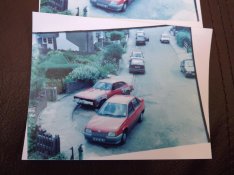Photo Engineer
Subscriber
I always wondered why cyan filters are on the color heads, but someone must find them useful at some point. Or were cyan filters just added for completeness. [note: I am not entirely being sirius here, so please do not use this as a way to hijack the thread.]
Any reversal type print could require CM, CY, or MY in any combination to correct for lighting changes and enlarger type. Cibachrome even had a published filtration difference between Ektachrome and Kodachrome.
PE