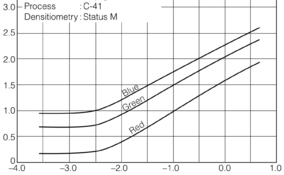Hello community!
I hope this is in the right place to help an amateur hobbyist in medium format film. I went to Japan with my medium format camera to enjoy time with my family. I have been reviewing my photos and exposures. I believe I know what went wrong, but would appreciate further assistance to make sure I'm correct in my assumptions so that I can take better photos in the future. I have included a link to my Google Photos album for people to see my examples. I've labeled them with numbers to help identify which photo I'm talking about and needing help with. Photos were shot on 120 Fuji Pro 400H. Photos were scanned on Epson V600 with Silverfast 9 and I used the NegaFix with the correct film, adjusted grey point, and some minor contrast/midtone fixes. Below are my opinions of the photos and would appreciate further thoughts to help me improve.
Album Link: https://photos.app.goo.gl/bk59ficQR1fJpact7
Photo #1 (Pagoda) - It was very bright and sunny and I tried to find the right white point when scanning, but I think that colors are off. Also, the sky doesn't have much contrast. I believe (scanning issues aside), exposure is correct, but I needed a polarizer to add contrast to the sky. Is my assumption correct?
Photo #3 (Mom) - Too much contrast between light and dark areas. I could have easily fixed this with a flash, correct? I have a leaf shutter camera, so I could have easily lit my mom with a fill flash that matched the exposure time. Would that have fixed the issue here?
Photo #4 (Museum) - I believe this is exposed correctly, however, the sky seems washed out. Would this have benefited from a polarizer as well? Or some other filter like a ND?
Photo #5 (Street) - I believe I shot this photo with a 150mm (although could have been 80mm, I don't remember honestly). I believe I'd have gotten more compression between the foreground and background to create a more "layered" look if I used a longer focal length (200mm+). Or would that not have made much of a difference?
Photo #6 (Bridge) - Again, would a polarizer have helped the sky to make it appear better and with greater contrast? Also, is there anything I could have done to mitigate the dark/light differences (it was extremely sunny and hot and very harsh shadows).
Photo #7 (Night) - I think I underexposed this shot (the street itself is dark and you can't really see the people without adjustments to the scan (which I did), and Godzilla is still really in the dark). I should have metered more for the shadows than the brighter lights. Would the bright lights have been blown out in that case? Is there anything I could have do to avoid blown out bright lights without compromising exposing for the darker parts of the image? Would this have been good shot for some type of filter? Also, if I stood further back and used more of a telephoto lens, could I have gotten more compression of the signs/alley? Or does this look fine as is?
Any advice would be greatly appreciated as I work towards taking better photos.
I hope this is in the right place to help an amateur hobbyist in medium format film. I went to Japan with my medium format camera to enjoy time with my family. I have been reviewing my photos and exposures. I believe I know what went wrong, but would appreciate further assistance to make sure I'm correct in my assumptions so that I can take better photos in the future. I have included a link to my Google Photos album for people to see my examples. I've labeled them with numbers to help identify which photo I'm talking about and needing help with. Photos were shot on 120 Fuji Pro 400H. Photos were scanned on Epson V600 with Silverfast 9 and I used the NegaFix with the correct film, adjusted grey point, and some minor contrast/midtone fixes. Below are my opinions of the photos and would appreciate further thoughts to help me improve.
Album Link: https://photos.app.goo.gl/bk59ficQR1fJpact7
Photo #1 (Pagoda) - It was very bright and sunny and I tried to find the right white point when scanning, but I think that colors are off. Also, the sky doesn't have much contrast. I believe (scanning issues aside), exposure is correct, but I needed a polarizer to add contrast to the sky. Is my assumption correct?
Photo #3 (Mom) - Too much contrast between light and dark areas. I could have easily fixed this with a flash, correct? I have a leaf shutter camera, so I could have easily lit my mom with a fill flash that matched the exposure time. Would that have fixed the issue here?
Photo #4 (Museum) - I believe this is exposed correctly, however, the sky seems washed out. Would this have benefited from a polarizer as well? Or some other filter like a ND?
Photo #5 (Street) - I believe I shot this photo with a 150mm (although could have been 80mm, I don't remember honestly). I believe I'd have gotten more compression between the foreground and background to create a more "layered" look if I used a longer focal length (200mm+). Or would that not have made much of a difference?
Photo #6 (Bridge) - Again, would a polarizer have helped the sky to make it appear better and with greater contrast? Also, is there anything I could have done to mitigate the dark/light differences (it was extremely sunny and hot and very harsh shadows).
Photo #7 (Night) - I think I underexposed this shot (the street itself is dark and you can't really see the people without adjustments to the scan (which I did), and Godzilla is still really in the dark). I should have metered more for the shadows than the brighter lights. Would the bright lights have been blown out in that case? Is there anything I could have do to avoid blown out bright lights without compromising exposing for the darker parts of the image? Would this have been good shot for some type of filter? Also, if I stood further back and used more of a telephoto lens, could I have gotten more compression of the signs/alley? Or does this look fine as is?
Any advice would be greatly appreciated as I work towards taking better photos.