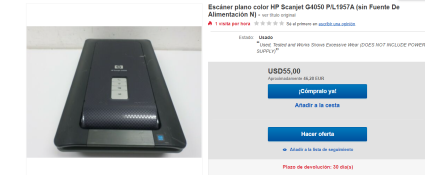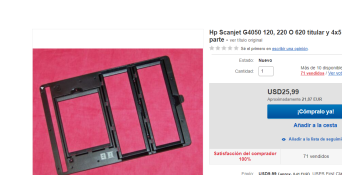I have all I need to shoot 4x5 but a scanner. I know I don't need a scanner to shoot 4x5, but for all other formats I shoot I scan the negatives from 16mm to 120. I use a V500 and have a V600 available if the V500 dies. I might consider a Epson 4990 if I could find one in great condition with the trays. Right now I can't spend the money to buy a V700 or V800.
What are some of you 4x5 shooters using to scan your negative? I've seen one example where the negative is scanned twice and stitched together, and I might consider that.
The 4990 is a good scanner that will deliver you very good images from 4x5" negatives, you can obtain around 75
effective MPix image quality. The V800 is better for 4x5 becuase it uses a second lens (it has two lenses that are automaticly replaced depending on the situation), while the 4990 has a single lens covering all the bed width the V800 has an additional lens covering up to 5.9" yielding better result, reaching 130 MPix
effective from a 4x5 negative. Still those 75MPix from the 4990 can allow to print really big, and of course a flawless image can be disoplayed in a 8k TV. Also many LF and 35mm shots are not optimally sharp because DOF, aperture/diffraction, etc, and those 75 MPix effective can be enough. In scanning (IMO) what counts the most is user's proficiency in the scanning and in the edition.
A cheap 4x5" choice you have is a HP G4050. You can get it for around $50. It looks it has drivers for Windows 10:
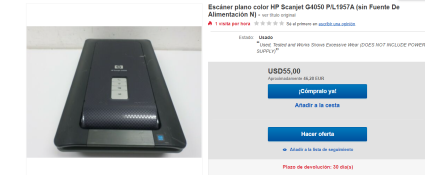
While not a top notch scanner the G4050 will deliver very decent images from 4x5" BW negatives, you would need something better for very, very dense velvia slides or if you want to print really big, I would start with it until I would be able to invest in a V800. If you get a G4050 check if it comes with the film holder, sometimes it is sold separatedly:
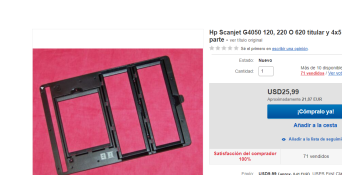
If you buy one with return allowed then you have little risk...