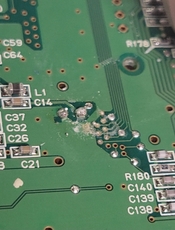I was scanning in Vuescan, and all of a sudden my scanner would not respond. I tried to turn it off and on to help reset it, but the power button would not do anything. So I unplugged the scanner and plugged it back in, but the scanner would no longer turn on.
I have been messing with plugging it in and out and letting it sit unplugged various ways. One time the top light came on, but not the power button LED or bottom light. Several times, I have gotten the power LED and bottom light to turn on, but the scanner is not running the heads as it would in a normal startup procedure. More often than not, it will simply not turn on.
Do I have a failed motherboard?! I have confirmed correct power from the power supply with a voltmeter.
I have been messing with plugging it in and out and letting it sit unplugged various ways. One time the top light came on, but not the power button LED or bottom light. Several times, I have gotten the power LED and bottom light to turn on, but the scanner is not running the heads as it would in a normal startup procedure. More often than not, it will simply not turn on.
Do I have a failed motherboard?! I have confirmed correct power from the power supply with a voltmeter.