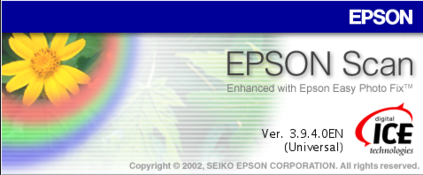Hi all-- just got a supposedly "tested and working" Epson V600 from eBay. The only issue is no matter what I try, I cant get my mac to recognize it. Ive downloaded and redownloaded drivers, turned it on and off, and checked the USB cable Im using it with on another printer. For whatever reason, under the mac's printers and scanners device list, it will not show up. If it matters, Im running macOS 11.4 Big Sur-- Im pretty sure Ive installed the correct drivers, but I wouldnt think this would cause these issues.
Curious if anyone thinks this could be a faulty USB port on the scanner itself. I have a spare in a busted printer, but Im guessing that the soldering it would take to swap it out is beyond my ability.
Thanks as always-- would love to hear any advice, good or bad
Curious if anyone thinks this could be a faulty USB port on the scanner itself. I have a spare in a busted printer, but Im guessing that the soldering it would take to swap it out is beyond my ability.
Thanks as always-- would love to hear any advice, good or bad