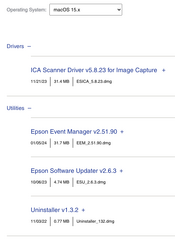I recently purchased the above MAC configuration and migrated my V500 from Windows 10. When I went to download the Epson V500 software, the Epson Copy Utility was not included (see attached). From Googling I've found that others were using the MAC Image Capture utility in it's place. This may be fine for simple scans but for positive or negative transparencies, I need to scan and sae each image (e.g. slide) separately (See attached)
I found it impossible to find a Epson Forum/Contact for their scanners where I could post a question on the missing Epson Copy Utility. The best I found was this page where they say "Epson will provide macOS 15 Sequoia drivers and software for Epson products on an on-going basis."
My current conclusion is that I need to purchase a 3rd party scanning program, like Vuescan, in order to get more convenient functionality when scanning film and slides.
What are others doing with the V500 on MACos 15 Sequoia.
Thanks
I found it impossible to find a Epson Forum/Contact for their scanners where I could post a question on the missing Epson Copy Utility. The best I found was this page where they say "Epson will provide macOS 15 Sequoia drivers and software for Epson products on an on-going basis."
My current conclusion is that I need to purchase a 3rd party scanning program, like Vuescan, in order to get more convenient functionality when scanning film and slides.
What are others doing with the V500 on MACos 15 Sequoia.
Thanks