artyvisual
Member
- Joined
- Dec 18, 2011
- Messages
- 25
- Format
- Medium Format
I recently bought a (used) epson pro 4000, but I am dissapointed in the results, or are my expectations to high of this (old) printer?
Especially the blacks are ' all over the place' . I printed a test chart, high quality on hq inkjet paper. On plain paper it is much worse. Is this a possible result of a clotted head?

See the zoomed image
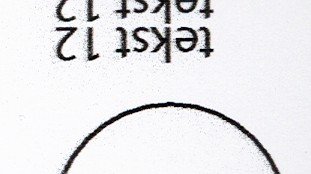
All help appreciated!
Especially the blacks are ' all over the place' . I printed a test chart, high quality on hq inkjet paper. On plain paper it is much worse. Is this a possible result of a clotted head?

See the zoomed image
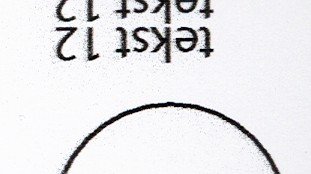
All help appreciated!





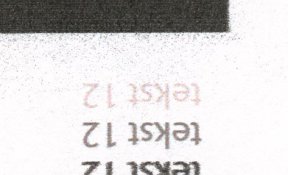
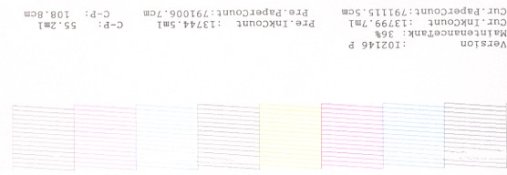

 How did this end up?
How did this end up?
