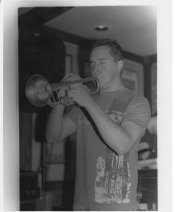hammy
Member
- Joined
- Feb 6, 2006
- Messages
- 67
- Format
- 35mm
After doing some printing, I've noticed my prints aren't turning out quite right.
In what seems to be almost all my prints, one corner will always be lighter than the rest of the print. So say if I have a relatively dark print, one corner will be a blown out white. I don't know what it is. I've attached a sample print to show the problem. Notice the upper right corner. Please note the scan appears much darker than the actual print is.
In what seems to be almost all my prints, one corner will always be lighter than the rest of the print. So say if I have a relatively dark print, one corner will be a blown out white. I don't know what it is. I've attached a sample print to show the problem. Notice the upper right corner. Please note the scan appears much darker than the actual print is.