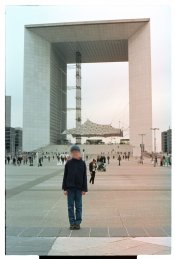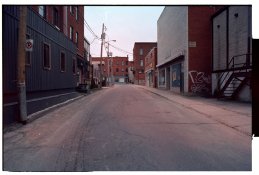jmdrouet
Member
Hi guys,
You will find attached two pictures which say it all about my problem: reddish areas on Ektar film (35 mm). These areas can be identified by visual inspection of the films so this is not a scanner issue. My 8 Ektar rolls have been processed at my very trusty local pro lab along with many other films (portra 160 NC and Superias) and all the other films were very fine.
Last weekend, I exposed two more rolls of Ektar one atfer the other with the same camera setup and they were processed shortly after. One came out very fine and the other with the "reddish disease". These rolls were stored at the same place and they have never been exposed to X-ray scan (after purchase). From my point of view, the only difference between these two rolls is the lot number (5121-09/2011 for the bad one and 5111-09/2011 for the one that came out ok).
Am I the only one infected with the "reddish disease"?
Regards,
JM
You will find attached two pictures which say it all about my problem: reddish areas on Ektar film (35 mm). These areas can be identified by visual inspection of the films so this is not a scanner issue. My 8 Ektar rolls have been processed at my very trusty local pro lab along with many other films (portra 160 NC and Superias) and all the other films were very fine.
Last weekend, I exposed two more rolls of Ektar one atfer the other with the same camera setup and they were processed shortly after. One came out very fine and the other with the "reddish disease". These rolls were stored at the same place and they have never been exposed to X-ray scan (after purchase). From my point of view, the only difference between these two rolls is the lot number (5121-09/2011 for the bad one and 5111-09/2011 for the one that came out ok).
Am I the only one infected with the "reddish disease"?
Regards,
JM