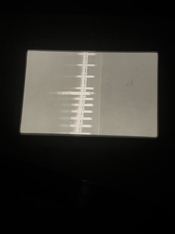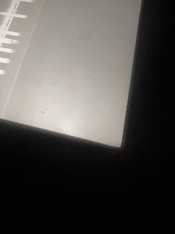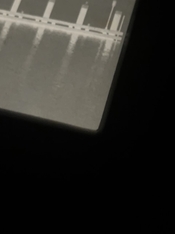RWJgr
Member
Hi all,
Excited to join the world of analogue photography & darkroom printing! I recently purchased my first enlarger and I’m experiencing some issues with distorted edges when loading the film into my M305 Color. While removing the negative carrier gives me crisp projections around the corners, when loading my film strips they get distorted in the edges and have a negative aesthetic impact on my prints later on. Any advice?
Excited to join the world of analogue photography & darkroom printing! I recently purchased my first enlarger and I’m experiencing some issues with distorted edges when loading the film into my M305 Color. While removing the negative carrier gives me crisp projections around the corners, when loading my film strips they get distorted in the edges and have a negative aesthetic impact on my prints later on. Any advice?








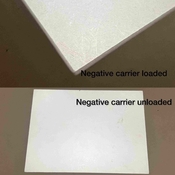






 .
.