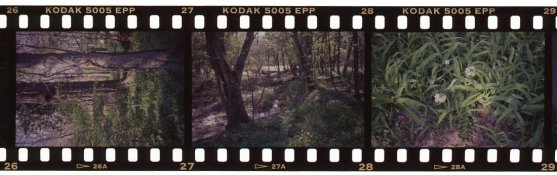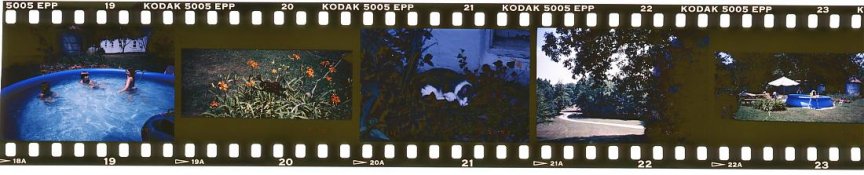Kino
Subscriber
I have an E6 kit I need to add 1.5 ML of Sodium Hydroxide to the Color Developer, but I have anhydrous (dry) chemistry.
I searched Anchell's Cook Book but found nothing helpful on this; how do I convert dry chemistry to liquid? Do I put 1.5 miligrams of SH in 1.5 ml of water?
As you can tell, I am only a recipe follower, not a chemist...
I searched Anchell's Cook Book but found nothing helpful on this; how do I convert dry chemistry to liquid? Do I put 1.5 miligrams of SH in 1.5 ml of water?
As you can tell, I am only a recipe follower, not a chemist...