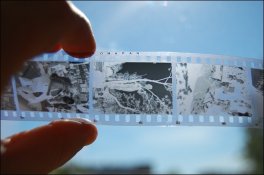Being new to film photography, it's not clear to me how much contrast my b&w negatives "should" have. I've attached a representative example of how my current negatives look straight out of the scanner.
I do not have any immediate plans to do any optical prints, instead I wish to scan my negatives.
In this case, is it better to have negatives lacking in contrast (to be fixed with "curves" in Photoshop), or should the development procedure be altered to give more contrast?
I do not have any immediate plans to do any optical prints, instead I wish to scan my negatives.
In this case, is it better to have negatives lacking in contrast (to be fixed with "curves" in Photoshop), or should the development procedure be altered to give more contrast?