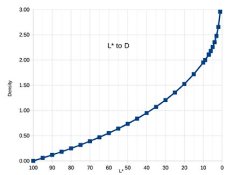jisner
Member
I have always heard that digital negatives, unlike analog negatives, are "linear." I would like to understand mathematically what this means. For analog film, transmission density is a function of exposure and development. But digital negatives are not exposed or developed. They are printed. Is printing analogous to exposure and development of film negatives? If so, then "linear" would mean
TD = dR * K
where
Unfortunately, this is not the case. If you print a step table on film, make transmission density measurements, and plot them agains K, you get an exponential curve, not a linear one.
So please, someone help me out here. What does it mean when we say a digital negative is linear?
TD = dR * K
where
TD = transmission density of digital negative
dR = digital negative density range
K = tone in the digital image, where K goes from 0 (white) to 1 (black)
dR = digital negative density range
K = tone in the digital image, where K goes from 0 (white) to 1 (black)
Unfortunately, this is not the case. If you print a step table on film, make transmission density measurements, and plot them agains K, you get an exponential curve, not a linear one.
So please, someone help me out here. What does it mean when we say a digital negative is linear?