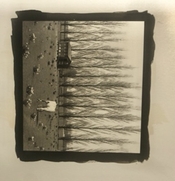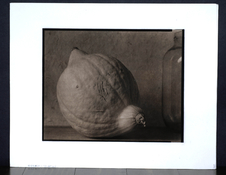dpurdy
Member
I recently decided I wanted to photograph my platinum prints rather than scan them. I bought a like new condition Nikon 2Xs and a 60mm Micro Nikkor lens. I tested the lens and indeed it is very sharp, well sharp enough to compete with scanner results. However now I am trying to make digital copies of my prints I am having a nightmarish problem with accurate color. I have shot with incandescent and with flash and spent tons of time trying to nail the WB and it just seems like there is a built in color shift and often a color crossover. Does anyone have any advice for me? Is it my sensor or my memory card or my light source? When I put prints on my scanner there is no problem with color. My editing programs are Photoshop elements, Photoshop CS5 and Preview. My images often come out pink.. or just weird.
Thank you.
Thank you.